nanoZ Impedance Tester
The nanoZ includes several inbuilt electroplating modes for automated electrode impedance matching, activation, and cleaning. As the nanoZ utilizes a very low test current and only requires a computer with a USB port, it is easy to use and ideal for both in vivo and in vitro applications.
The nanoZ comes packaged with the following.
- 1.8m USB cable,
- 32 channel NZA CAL calibration adaptor
- DIP16 adaptor
- 3-pin to alligator clip cable
Additionally, a Plexon/nanoZ adaptor specific to the headstage in use will be needed. We offer adapters for headstages with Omnetics connectors and Samtec connectors.
The nanoZ is fast, accurate and very easy to use, but only when using the appropriate adaptors bridging your electrodes to the nanoZ. Your Plexon Sales Engineer is ready to help evaluate the best set-up to meet your research needs.
*nanoZ is a trademark of the manufacturer White Matter LLC.
The hardware, coupled with the nanoZ software offers the following at your fingertips:
| Feature | Specifications and Options | Remarks |
| Channels | Up to 64 | |
| Impedance working measurement range | 1k to 100MΩ | |
| Test frequencies | 1Hz to 5kHz | Default 1kHz sinusoid test waveform or other arbitrary user-defined waveforms. |
| Accuracy and precision | 1kΩ display resolution 10k to 20MΩ with ≤ 2% error | All channels matched to within 1%. |
| Test current | 1nA RMS (max) | Bias current of 50pA is typical; low test currents suitable for in vitro or in vivo. |
| Constant current electroplating | ±5V compliance, ±12μA range with 100nA adjustment step resolution | |
| Dimensions | 81 x 70 x 12mm 3.2 x 2.8 x 0.47 inches | |
| Weight | 82g (2.9oz) | |
| Onboard EEPROM | Stores device-specific calibration values. | Firmware updates installed via the USB interface. |
| Platform | Windows® 10, 7, 2000, XP, XP64 and Vista | With spare USB port. |
| SDK availability | MATLAB® | .MEX library for developing specialized user control applications. |
Are you receiving the error message below?
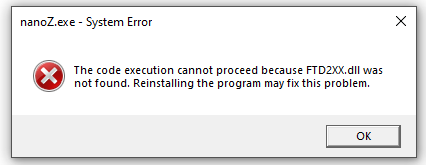
This can be caused by a needed dynamic link library file (DLL) not being copied to a location that Windows 10 knows to look for it. The problem can be fixed by copying the appropriate DLL file to the folder “C:\Windows”.
Download the DLL file![]()
![]()
Installation Packages/Upgrades
Manuals/User Guides
- nanoZ User Manual 2012
- The software CD is no longer included
Guides and How To Papers
- How to Use the NanoZ with Plexon Adaptors to Measure Impedance – Omnetics
- How to Use the NanoZ with Plexon Adaptors to Measure Impedance – Samtec
- nanoZ Plexon Adaptor/Electrode Definitions


