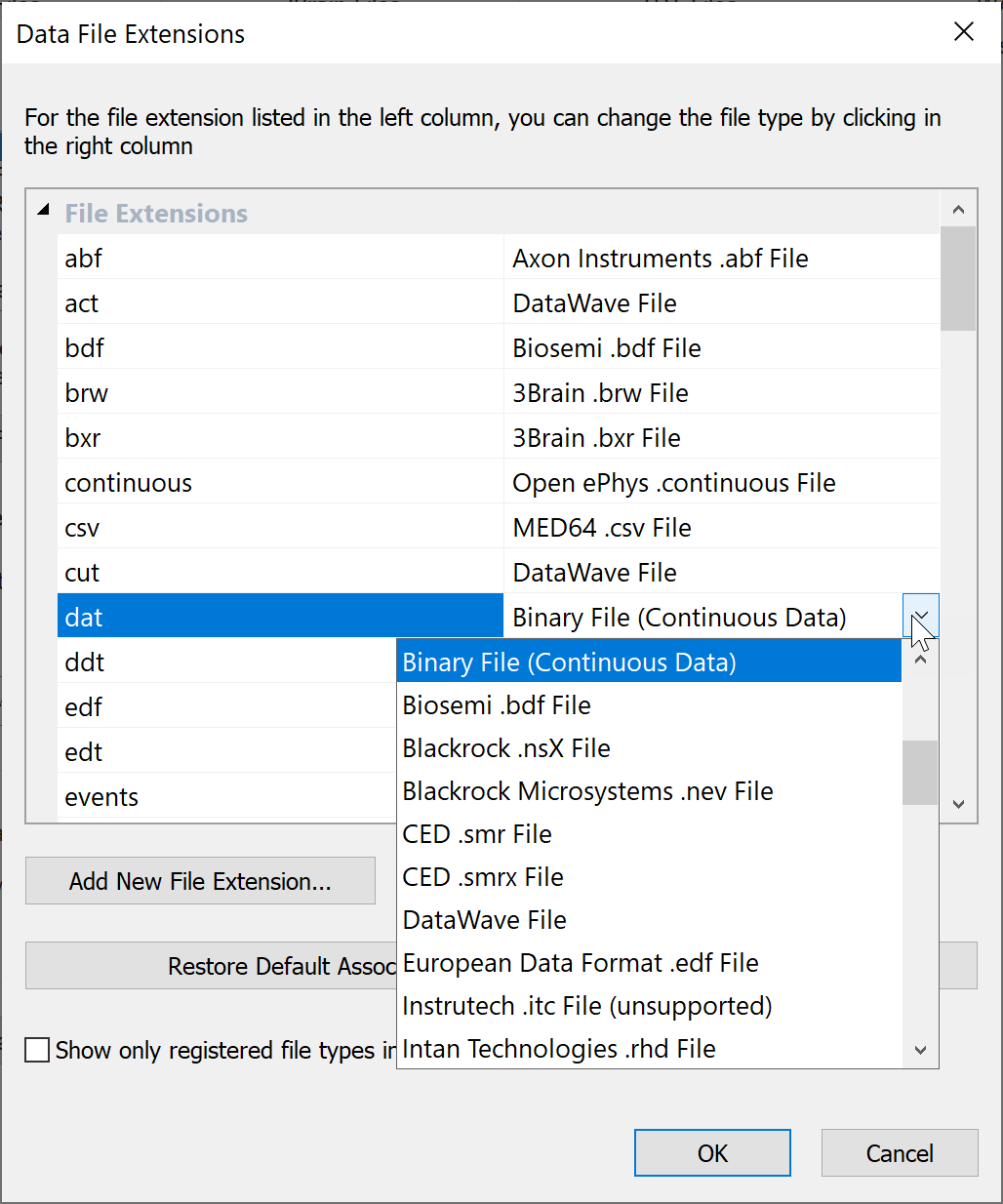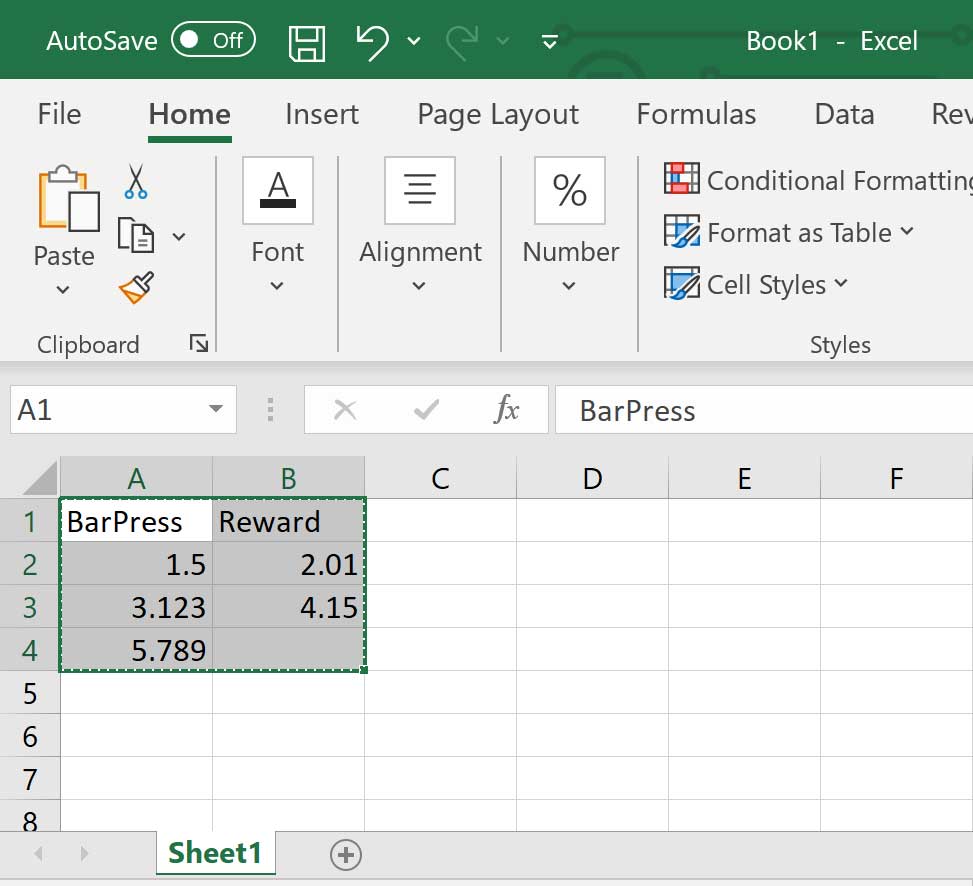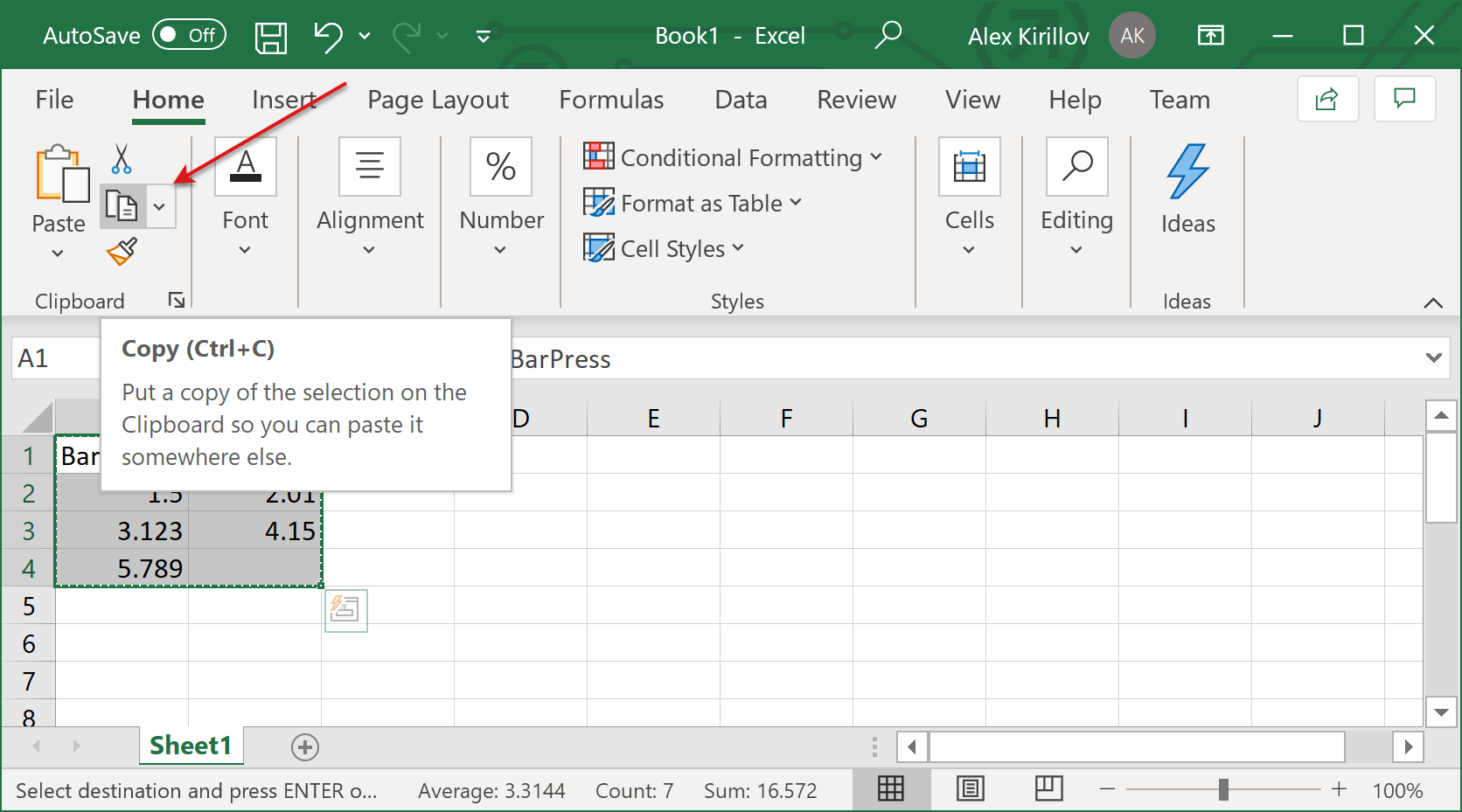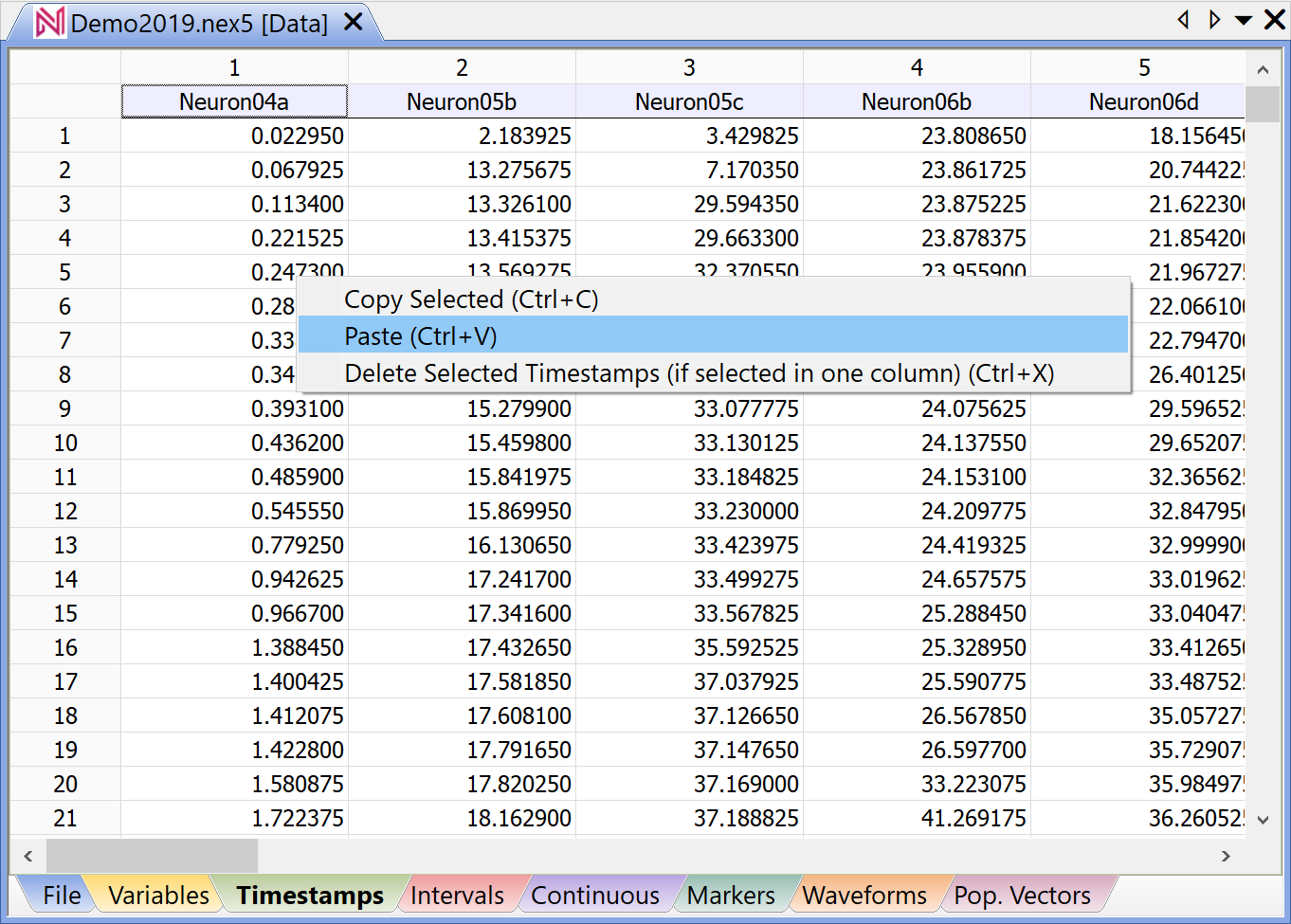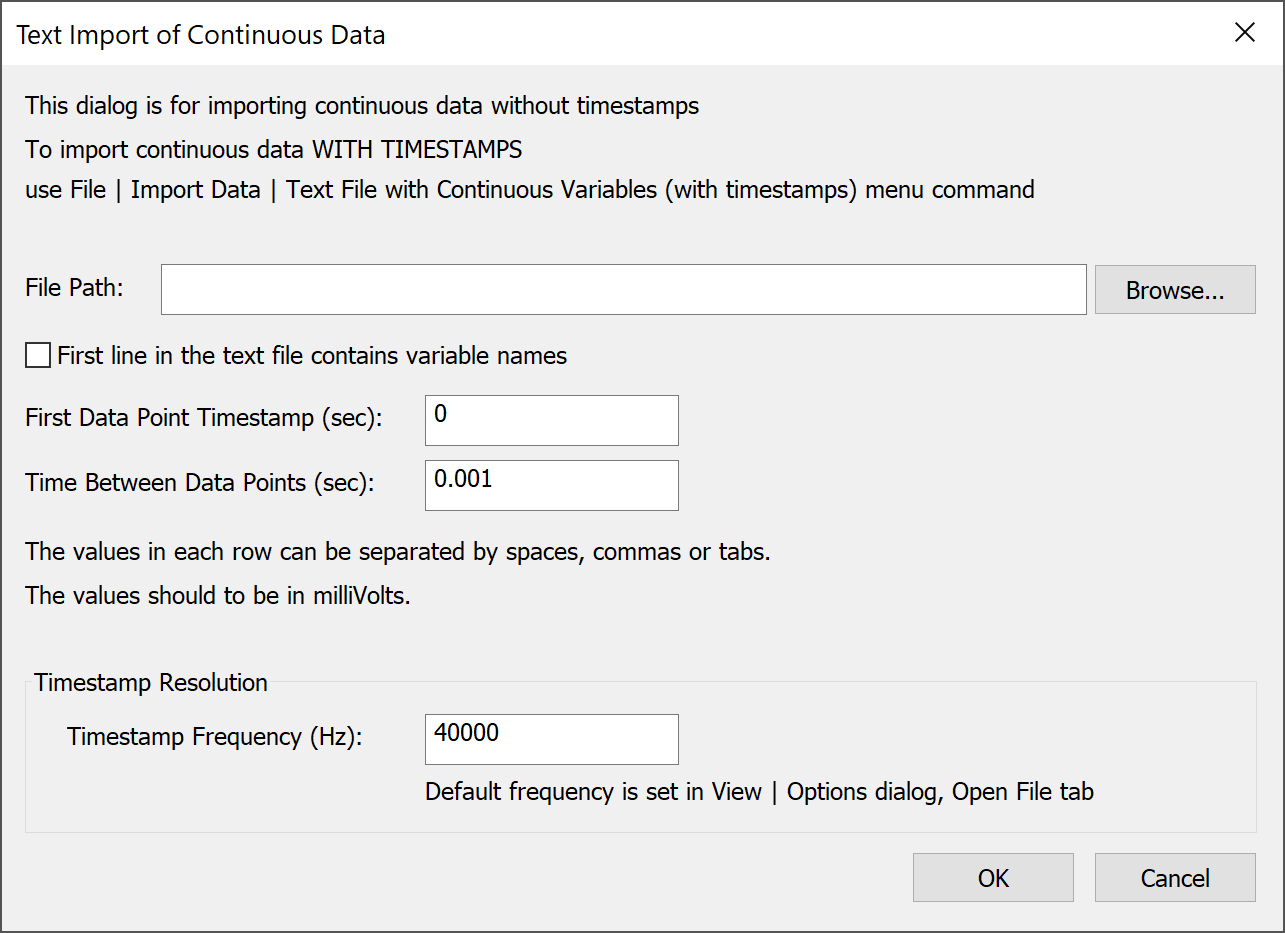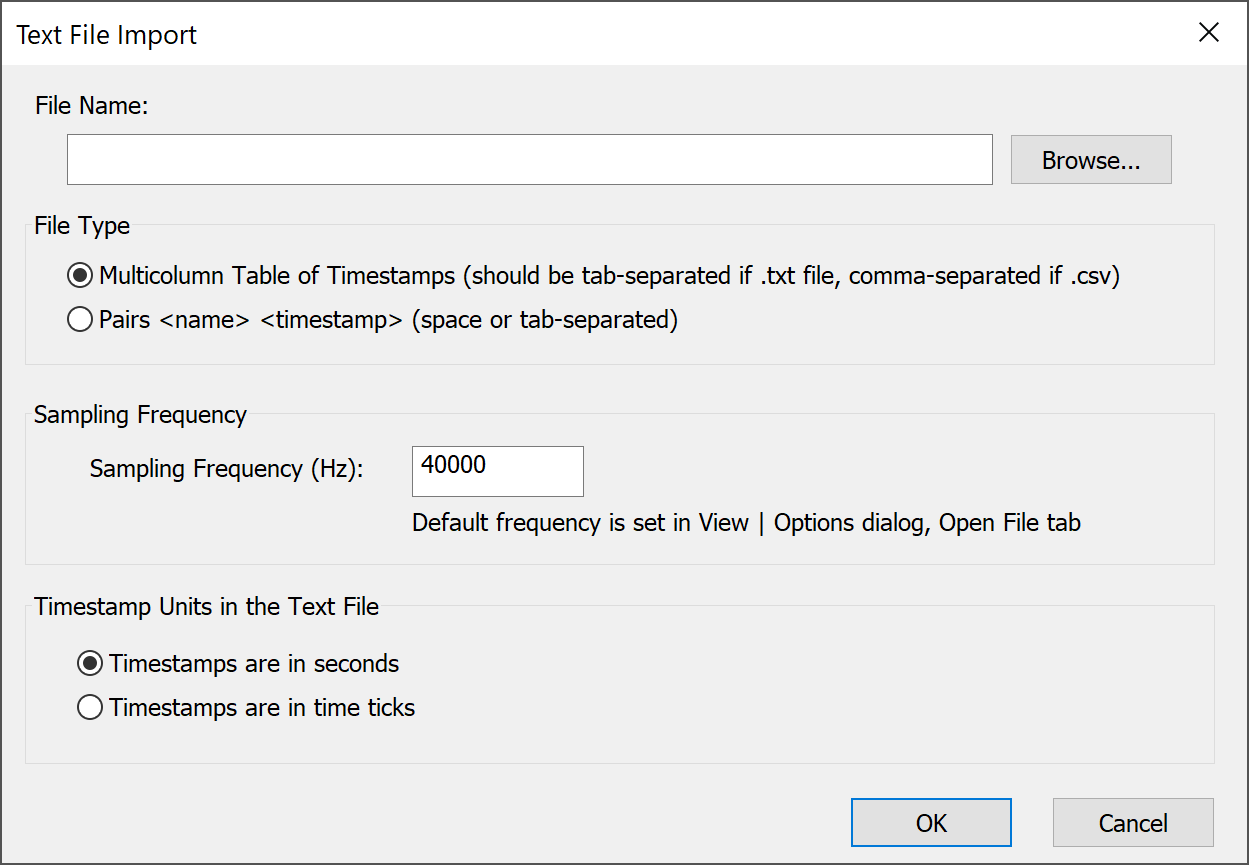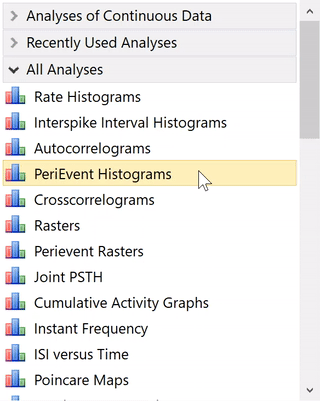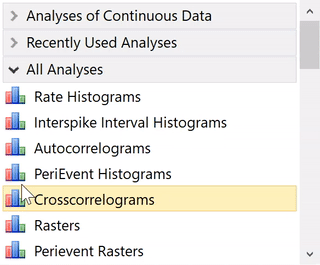NeuroExplorer
NeuroExplorer® is the industry leading neurophysiological data analysis package that supports sophisticated analyses and professional presentation of the results–and cited by more than 2,100 scientific publications. NeuroExplorer now reads Plexon’s new PL2 file format, enabling ultrafast loading of large neural files. It is important to note that NeuroExplorer does not provide spike sorting capabilities, rather, it assumes that you have already sorted the waveforms – a process for which Plexon’s Offline Sorter™ is uniquely ideal.
**NeuroExplorer 5.022 enabling scripting to be done in Python now available**
NeuroExplorer can be used to analyze data files offline, or used in real-time with the OmniPlex® D Neural Data Acquisition System as well as the original Multichannel Acquisition Processor (MAP) Data Acquisition System control software.
NeuroExplorer is now available in its 5th version offering the most complete set of spike train analyses in a single package available today. Researchers are also empowered to analyze continuously recorded signals and populations of neurons from multiple perspectives. A powerful  built-in scripting language allows for the automation of many analysis tasks, while its open analysis environment allows you to use other programs to extend its capabilities.
built-in scripting language allows for the automation of many analysis tasks, while its open analysis environment allows you to use other programs to extend its capabilities.
Version 5 is a truly significant expansion of functionality over the previous version – seven years in the making! See the notes below for new features and functionality.
NeuroExplorer can read data files in several formats including those created by many popular data acquisition systems, text files, Excel® spreadsheets and MATLAB®. To assist in presenting your analysis, NeuroExplorer creates fully editable, publication-quality tables and graphs.
In addition to the new features in version 5 identified by green text below, version 5 also now leverages the increased flexibility of the .NEX5 format not only to analyze and save files greater than 2 GB, but also to save unlimited metadata for the whole file and for every file variable. Another important advance in this release includes the “Find Oscillations” analysis which identifies episodes of oscillatory activity in the specified frequency band in recorded analog signals. More details can be found in the related news release.
NeuroExplorer offers such an extensive list of features and benefits that we will simply list the most prominent features by category below:
Spike train analyses
- Vastly IMPROVED spectral analyses of spike trains including single taper and multi-taper calculations of spectra, six available windowing functions, three preprocessing options and jackknife confidence, the ability to replicate MATLAB spectral calculations, up to ten times faster calculation of spectral results and more
- NEW spike train analyses featuring firing rate vs. head direction and single trial rate estimation via adaptive kernels
- Interspike interval histograms
- Rate histograms
- Perievent histograms
- Perievent rasters
- Autocorrelograms
- Crosscorrelograms with shift-predictors
- Joint peristimulus histograms
- Burst analysis
- Spectral densities and spectrograms
- Perievent histograms versus time
- Place cell analysis
- Cumulative activity
- Instantaneous frequency
- Interspike intervals versus time
- Poincare maps of interspike intervals
- Epoch counts
- Coherence analysis
Analysis of continuously recorded signals
- NEW analyses of continuous data (LFP) such as perievent rasters, power spectra, coherence, single trial spectrum analysis and phase analysis using Hilbert Transform
- NEW digital filtering options for continuous data including seven new IIR and FIR filters
- NEW 64-bit build enabling loading/analyzing multi-gigabyte data files and displaying hundreds of millions of rows
- NEW immediate preview of data when a data file is loaded
- NEW .NEX5 data file format that is more flexible than the previous .NEX format such that it allows saving files greater than 2GB and saves unlimited metadata for the whole file and for every file variable in JSON format
- Vastly IMPROVED spectral analyses of continuous channels including single taper and multi-taper calculations of spectra, six available windowing functions, three preprocessing options, jackknife confidence, the ability to replicate MATLAB spectral calculations, up to ten times faster calculation of spectral results and more
- MORE EFFICIENT processing as computationally demanding analyses are run in parallel using all CPU cores
- Correlations between spike trains and continuous signals
- Spike-triggered histograms and rasters
- Spectral analysis
- Perievent spectrograms
Analysis of populations of neurons
- Principal component analysis
- Population PST histograms
- Spectral analysis
- 3D network activity animation
Fully editable publication-quality graphics
- 2D and 3D black-and-white and color graphs
- Unlimited number of graphs per figure
- Tables of graphs. (e.g. all pairwise correlations within a group of neurons)
- Completely customizable figure elements: colors, fonts, tick sizes, etc.
- Single-page and multi-page printing
- Export of graphics to other applications via the clipboard, Windows metafiles and bitmaps
- Completely customizable figure elements (e.g. colors, fonts, tick sizes)
- Create lab books of your results in PowerPoint®
Powerful internal scripting language allows automation of many analysis tasks
- Open and close data files
- Select data for analysis
- Specify analysis parameters
- Specify graphics options
- Apply analysis templates
- Save results as a text file
- Send data and results to Excel
- Send data and results to MATLAB
- Execute MATLAB scripts
- Modify existing spike trains and other data
- Create new events and spike trains
- Read and write text files
Open analysis environment
- NEW statistical tests (T-tests, Wilcoxon tests, ANOVA and user-added tests by writing R-scripts) comparing results across conditions that can be implemented via integration with R-project
- ENHANCED ability to save and restore results such that it saves all numerical and graphical results in a series of linked files, and a user can open results files without recalculation, as well as replicate results
- Copy data to Excel, edit the data in Excel and paste it back to NeuroExplorer
- Generate data in MATLAB and transfer it to NeuroExplorer
- Copy numerical results to Excel or MATLAB for additional analysis
- Execute MATLAB scripts from NeuroExplorer for additional processing
- Create a lab book of your results in PowerPoint
NeuroExplorer is an exceptionally sophisticated and trusted data analysis program. All upgrades within a version are free of charge and will be accessible online upon release. If you would like to learn more about NeuroExplorer and its capabilities, Offline Sorter™, or any other Plexon products, you are invited to contact a Plexon Sales Engineer for more information.
The table below provides a functionality summary and minimum system requirements for NeuroExplorer v5.0. Please see the NeuroExplorer Manual for more information on any topic listed below.
| Features | Specifications and Options | Remarks |
| File types read (import) | Plexon (.PL2, .PLX), AD Instruments, Alpha Omega, Axion Biosystems, Blackrock Microsystems, CED Spike-2, Cortex, DataWave, MultiChannel Systems, Neuralynx, RC Electronics, Tucker-Davis technologies, text files, MATLAB® and Excel® | |
| Minimum system requirements: | ||
| Computer CPU | Pentium® III or better | |
| Platform | Windows® XP, Vista, 7, 8, or 10 and Windows Server 2003, 2008 or 2012 (32-bit or 64-bit). Works on Mac under Parallels. | |
| RAM | 256MB minimum | 4GB is recommended |
| Disk space | 30MB | |
| Video resolution | 1024×768 minimum | |
| Computer interface | USB port | |
| Activation requirement | Version-specific hardware license key | When NeuroExplorer is purchased, it includes 3 license keys. Additional keys may be purchased. |
Manuals/User Guides
Installation Packages/Upgrades
- NeuroExplorer is developed by a third party. For the most current information, demos and software updates, visit www.neuroexplorer.com.
Technical Specs and Data Sheets
Videos
- NeuroExplorer NexScript Tutorial Part 1: Single Unit/Spike Analysis: Peri-Event Raster
- NeuroExplorer NexScript Tutorial Part 2: LFP/Continuous Data: Peri-Event Spectrogram
- NeuroExplorer NexScript Tutorial Part 3: Apply Across Multiple Files
How-To Guides