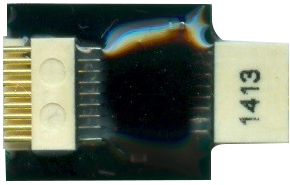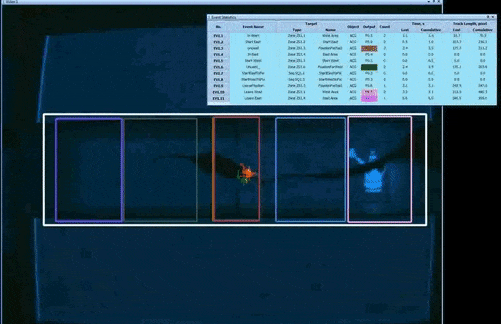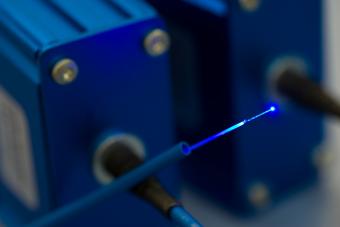OmniPlex Neural Recording Data Acquisition System
OmniPlex® Neural Recording Data Acquisition System is Plexon’s flagship electrophysiology (a.k.a. ephys) research system. This system combines front-end amplification and acquisition with intuitive and powerful control and visualization software.

OmniPlex Neural Recording Data Acquisition System

The OmniPlex System is a compact, flexible platform for high performance data acquisition and powerful online spike sorting. It offers low latency, superior common-mode rejection amplification and is well known for its user-friendliness. The OmniPlex System is a combination of the OmniPlex chassis, OmniPlex Software, and a Digital Headstage Processor (DHP) acquisition subsystem – all described below. Other versions of the OmniPlex system could utilize an OmniAmp or DigiAmp A/D device.
- The compact OmniPlex chassis is available in two sizes, Rack Mounted and Table Top, and houses cards for synchronization and timing between system components, acquisition subsystem links, digital inputs, and auxiliary analog inputs for non-neural experiment signals.
 The OmniPlex System Controller operates the OmniPlex Software consisting of OmniPlex Server, the “software engine” for neural signal processing, and PlexControl, which is the main user interface providing data visualization and the user interface for interacting with the system.
The OmniPlex System Controller operates the OmniPlex Software consisting of OmniPlex Server, the “software engine” for neural signal processing, and PlexControl, which is the main user interface providing data visualization and the user interface for interacting with the system.
- The Digital Headstage Processor (DHP) for use with digital headstages is Plexon’s most advanced acquisition subsystem. The DHP now enables up to 512 channels of neural recording, decreased sensitivity to ambient electrical noise, and lighter headstage cables with fewer wires for greater freedom of animal movement. Further, it offers real-time upsampling to 40KHz and adjustment of multiplexer timing offsets (equivalent to simultaneous sampling) for improved sorting quality, trodal acquisition and software referencing – unlike other digital headstage based systems.
- Alternatively, the predecessor to the DHP is Plexon’s DigiAmp™ acquisition subsystem for analog headstages. The DigiAmp Digitizing Amplifier is available in two sizes: the MiniDigi™ for 16, 32, 48 and 64 channels, and the DigiAmp for 64, 128, 192 and 256 channels. This acquisition subsystem is recommended when using analog headstages. Both provide 16-bit A/D conversion at 40kHz per channel for acquisition of the complete wide-band signal. Flexible digital filtering supports a wide variety of filter types (Bessel, Butterworth, Elliptic, 2-12 poles, plus adaptive power line noise filter) and cutoff frequencies, for extracting spikes and field potentials from the wide-band signal and for noise removal.
- The DHP and the DigiAmp digitizing amplifier are both electrically isolated.
- All acquisition subsystems can be remotely located up to 25 feet from the OmniPlex chassis for convenience in placing at behavioral enclosures, arenas, rooms, etc. The acquisition subsystem is self-contained; no power cords needed.
Sorted spike and continuous data acquired by the OmniPlex System is available to external clients (developed through the C/C++ or MATLAB® software development kits (SDKs) as soon as 1-2 milliseconds after acquisition. This figure is the actual end-to-end latency through the entire OmniPlex System from spike detection input to hardware output, including an online user client program.
The DigiAmps and all modules in the chassis are synchronized via a high-resolution master timing module. The same master timing module can be extended to synchronize timestamps with compatible equipment such as Plexon’s CinePlex® Behavioral Research System.
Learn more about the the powerful online spike sorting software for the OmniPlex System that has a flexible and customizable main user interface.
A Plexon Sales Engineer is happy to discuss your needs and how the OmniPlex could best support your ephys research goals.
Selected technical specifications for the OmniPlex System are provided below. A Plexon Sales Engineer is happy to discuss your needs and how the OmniPlex could best support your neural recording and ephys research goals.
| Features | Specifications and Options | Remarks |
| Subsystems | – Digital Headstage Processor (DHP) acquisition subsystem – DigiAmp™ Digitizing Amplifier acquisition subsystem | – DHP acquisition subsystem required for use with digital headstages – DigiAmp acquisition subsystem required for use with analog headstages |
| A/D input conversion | 40kHz per neural channel at 16-bit resolution | – Simultaneous sampling – Continuous wide-band recording on all neural channels |
| Timestamping | 25µsec (40kHz) | |
| Filtering | – Software selectable digital filtering – 2-12 pole filters, Butterworth, Bessel or Elliptic; notch filter | For isolation of field potential and spike frequency bands |
| Referencing | Digital selected channel referencing including: – Common Average Referencing (CAR) and – Common Median Referencing (CMR) | For online noise and artifact removal |
| Digital Inputs | up to 64 channels | Up to four 16 channel ports, individual TTL and/or strobed word data |
| Auxiliary non-neural A/D inputs | 32 channels | 16 bit A/D conversion for auxiliary non-neural signals, 250kHz max rate (with “fast” card) |
| Trodal sorting support | Stereotrode and tetrode | |
| Channel mapping | User-definable mapping sets | |
| Spike sorting | Automatic online in waveform space or directly in 2D/3D feature space | – Waveform space includes time/voltage using boxes, templates, lines or bands – Feature space includes PCA, peak/valley and more – Powerful graphical tools for manually defining and adjusting sorting parameters online |
| File type recorded | Plexon .PL2 and .PLX files | Utility provides conversion between formats |
| Compatibility | – Plexon MATLAB®/C++ online and offline SDKs – PlexNet (TCP/IP or UDP), and – NeuroExplorer® online link | |
| Chassis dimensions (inches) | Rack Mounted: 7 1/4 x 13 7/8 x 19 1/8 Table Top: 7 1/4 x 12 1/2 x 9 3/4 |
Installation Packages/Upgrades
- OmniPlex Release 1.21 – Windows 7 and Windows 10* Post date July 2023
PlexControl
 PlexControl is the powerful online spike sorting software for the OmniPlex System that has a flexible and customizable main user interface. The software represents the next generation in signal visualization and easy-to-use spike waveform classification methods, and allows the researcher to interact with the system. It features easy-to-use signal visualization, spike detection and sorting algorithms. Many spike sorting methods are available including: box, template, line, band sorting in time/voltage space and contour sorting in PCA feature space. A spike waveform snapshot of user-defined size is automatically acquired on each channel by the PlexControl program, and may be viewed at any time to revise spike sorting parameters as necessary. Units can be defined based on either snapshots of the live data or by “drawing” directly on the live data in real time. Each method may be used to sort single electrodes, stereotrodes and tetrodes online.
PlexControl is the powerful online spike sorting software for the OmniPlex System that has a flexible and customizable main user interface. The software represents the next generation in signal visualization and easy-to-use spike waveform classification methods, and allows the researcher to interact with the system. It features easy-to-use signal visualization, spike detection and sorting algorithms. Many spike sorting methods are available including: box, template, line, band sorting in time/voltage space and contour sorting in PCA feature space. A spike waveform snapshot of user-defined size is automatically acquired on each channel by the PlexControl program, and may be viewed at any time to revise spike sorting parameters as necessary. Units can be defined based on either snapshots of the live data or by “drawing” directly on the live data in real time. Each method may be used to sort single electrodes, stereotrodes and tetrodes online.
Continuous spike, field potential and wide-band signals are conveniently displayed in PlexControl’s flexible, customizable user interface along with detected spike waveform segments and their associated two-dimensional (2D) and three-dimensional (3D) feature space clusters for online spike sorting. Additionally, all three data types, as well as thresholded spike waveform segments and digital event data, may be recorded to disk on a per-channel basis.
Check out some of the highlighted features of the software
- Line Sorting
- 2D Polygon Sorting
- MultiPlex View
- 2D and 3D Spectrograms
- Ability to Swap Selected Units
OmniPlex Server
The OmniPlex Server is the “engine” under PlexControl. It visually displays each of the various hardware devices (e.g., headstages, amplifier) and software modules (e.g., spike and LFP separators, thresholding, sorting) of the system. It acquires data from the OmniPlex chassis and amplifiers, sends commands to those devices, and implements the software digital signal processing (DSP) for OmniPlex’s filtering, spike detection and spike sorting functions. OmniPlex Server is based on a modular, extensible framework – or topology – hardware and software devices, which are interconnected in a dataflow topology that utilizes a topology wizard to enable users to easily define custom configurations without tedious low-level editing.
The OmniPlex Software is compatible with Plexon’s MATLAB® and C/C++ APIs and Client Development Kits (SDKs), and the online NeuroExplorer® link – enabling low latency, closed-loop experiments and online analysis of live data. It can also be further enhanced by Plexon’s PlexNet protocol supporting remote online data access across any TCP/IP or UDP network, and PlexUtil for modifying the OmniPlex Software output .PLX data files. Additionally, flexible digital filtering functionality in OmniPlex is also incorporated in the Offline Sorter program, enabling the user to apply the same filters offline to continuously sampled data as is used online.
OmniPlex Software, arrives pre-loaded on the control computer with the purchase of any OmniPlex System. A demo version of the OmniPlex Software, which can be run without the OmniPlex hardware, is available at the top of this page.
If you have additional questions, a Plexon Sales Engineer would be more than happy to discuss them with you.
| Features | Specifications and Options | Remarks |
| Recording file formats | Plexon (.PL2, .PLX) | |
| Spike detection methods | Voltage threshold | |
| Spike sorting methods | – Manual methods include: template, line sorting, band sorting, box sorting, 2-D polygon sorting – Automatic methods include: template, band sorting, 2-D polygon sorting. | |
| Features available for sorting | – Projections onto principal components (PCA) – For stereotrode and tetrode data, per-electrode features | |
| Views available | – Wideband continuous – Spike continuous – Field potentials – Spike waveforms – 2D PCA clusters – 3D PCA clusters – Stereotrode and tetrode features – Spike activity – Firing rate – Sorted units – Peak histogram – NEW 3D spike sample histogram | |
| Electrode support | Single, stereotrode and tetrode | Acquire and online sorting. |
| Platform | Windows® 7 and Windows® 10 | |
| Activation requirement | Plexon version-specific hardware license key | When OmniPlex® is ordered, it comes with 2 license keys. Additional keys may be purchased. |
Manuals/User Guides
- OmniPlex User Guide Release 20 Includes features up to Release 20
- OmniPlex Version 1.16.1 Demo Guide Post date April 17, 2017
Installation Packages/Upgrades
- OmniPlex Release 1.22 – Windows 10 and Windows 11* Post date April 2024 — This version of OmniPlex only runs on Windows 10 or 11. For Windows 7 systems please use the OmniPlex 1.21 installer linked below.
- OmniPlex Release 1.21 – Windows 7* Post date July 2023
- OmniPlex v1.13.0 - Windows XP Post date February 18, 2015
Support Videos
- SiNAPS and OmniPlex Neuroscience 2023 Booth Presentation
- Building on a Strong Foundation: SiNAPS and OmniPlex Integration Webinar
- OmniPlex Highlighted Software Features
- How to Create a Topology with OmniPlex
- OmniPlex Release 17
- Online Neural Data Processing With Plexon’s OmniPlex Webinar
- Line Sorting
- MultiPlex
- 2D Polygon Sorting
- 2D and 3D Spectrogram
- Add Comments During PL2 Recordings
- Ability to Swap Selected Units
Change Log
- OmniPlex Change Log Post date April 2024
Guides and How To Papers
- OmniPlex Digital Input Guide Please see Chapter 9 of the OmniPlex User Guide for information about the Digital Input card
- Integrating OmniPlex and CinePlex V3
- OmniPlex 64 channel to 128 channel upgrade procedure Analog version only
- PL2 File System Overview
- OmniPlex Windows 10 Migration Guide
Technical Specs and Data Sheets
- OmniPlex Circuit Diagram Analog version only
- OmniPlex Neural Recording Data Acquisition System Data Sheet
Demos
- OmniPlex Version 1.20.0 Demo Post date March 2021
*Must use the OmniPlex Windows 10 Migration Guide in order to upgrade to Windows 10
2024
- Abbott, J. R., Jeakle, E. N., Haghighi, P., Usoro, J. O., Sturgill, B. S., Wu, Y., Negar Geramifard, Rahul Radhakrishna, Patnaik, S., Nakajima, S., Hess, J., Mehmood, Y., Devata, V., Vijayakumar, G., Sood, A., Thuc, T., Dogra, K., Hernandez-Reynoso, A. G., Pancrazio, J. J., & Cogan, S. F. (2024). Planar amorphous silicon carbide microelectrode arrays for chronic recording in rat motor cortex. Biomaterials, 308, 122543–122543.
- Guo, F., Li, A., Liu, Q., Guo, D., Chen, K., Yao, D., … Xia, Y. (2024). Disruption of TLE epileptiform activity retarded the seizure and reduced pathological HFOs. Brain Research Bulletin, 207, 110869.
- Hüer, J., Saxena, P., & Treue, S. (2024). Pathway-selective optogenetics reveals the functional anatomy of top–down attentional modulation in the macaque visual cortex. Proceedings of the National Academy of Sciences of the United States of America, 121(3).
- Ibrahim, K. M., Massaly, N., Yoon, H.-J., Sandoval, R., Widman, A. J., Heuermann, R. J., Williams, S., Post, W., Pathiranage, S., Lintz, T., Zec, A., Park, A., Yu, W., Kash, T. L., Gereau, R. W., & Morón, J. A. (2024). Dorsal hippocampus to nucleus accumbens projections drive reinforcement via activation of accumbal dynorphin neurons. Nature Communications, 15(1), 750.
- James Jung Yoo, & Meng, E. (2024). ASIC Integration via Polymer Ultrasonic Bump Bonding to A 64-Channel Penetrating Parylene Multielectrode Array.
- Rodenkirch, Charles, and Qi Wang. “Optimization of Temporal Coding of Tactile Information in Rat Thalamus by Locus Coeruleus Activation.” Biology, vol. 13, no. 2, 28 Jan. 2024, pp. 79–79
- Sharma, K., Diltz, M., Lincoln, T., Albuquerque, E. X., & Romanski, L. M. (2023). Neuronal Population Encoding of Identity in Primate Prefrontal Cortex. The Journal of Neuroscience, JN-23.
- Shaw, D. C., Krishnakanth Kondabolu, Walsh, K. G., Shi, W., Enrico Rillosi, Hsiung, M., Eden, U., Richardson, R. M., Kramer, M. A., Chu, C. J., & Han, X. (2024). Photothrombosis induced cortical stroke produces electrographic epileptic biomarkers in mice. BioRxiv (Cold Spring Harbor Laboratory).
- Stocke, S., & Samuelsen, C. L. (2024). Multisensory Integration Underlies the Distinct Representation of Odor-Taste Mixtures in the Gustatory Cortex of Behaving Rats. the Journal of Neuroscience, e0071242024–e0071242024.
- Vincent, K. F., Zhang, E. R., Cho, A. J., Kato-Miyabe, R., Mallari, O. G., Moody, O. A., & Solt, K. (2024, March 8). Electrical Stimulation of the Ventral Tegmental Area Restores Consciousness from Sevoflurane-, Dexmedetomidine-, and Fentanyl-Induced Unconsciousness in Rats.
2023
- Bouaichi, Cecilia G., Camden Neese, and Roberto Vincis. “Intraoral Thermal Processing in the Gustatory Cortex of Awake Mice,” 2023
- Bryant, K. G., Nothem, M. A., Buck, L. A., Singh, B., Amin, S., Curran-Alfaro, C. M., & Barker, J. M. (2023). A history of low-dose ethanol shifts the role of ventral hippocampus during reward seeking in male mice. Eneuro, 10(5).
- Cain, M., & Joshua, M. (2023). Population coding of distinct categories of behavior in the frontal eye field. BioRxiv (Cold Spring Harbor Laboratory)
- Chen, H., Jun, K., Oya, T., Imaizumi, Y., Hori, Y., Matsumoto, M., Minamimoto, T., Naya, Y., & Yamada, H. (2023). Stable neural population dynamics in the regression subspace for continuous and categorical task parameters in monkeys. Eneuro.
- Feng, Y.-Y., Bromberg-Martin, E. S., & Monosov, I. E. (2023). Dorsal raphe neurons signal integrated value during multi-attribute decision-making. bioRxiv.
- Fraser, K. M., Kim, T. H., Castro, M., Drieu, C., Padovan-Hernandez, Y., Chen, B., Pat, F., Ottenheimer, D. J., & Janak, P. H. (2023). Encoding and Context-Dependent Control of Reward Consumption within the Central Nucleus of the Amygdala.
- Fu, H., Zhou, J., Li, S., Zhang, Y., Chen, Z., Yang, Y., Li, A., & Wang, D. (2023). Isoflurane impairs olfaction by increasing neuronal activity in the olfactory bulb. Acta Physiologica.
- Giordano, N., Alia, C., Fruzzetti, L., Pasquini, M., Palla, G., Mazzoni, A., Micera, S., Fogassi, L., Bonini, L., & Caleo, M. (2023). Fast-spiking interneurons of the premotor cortex contribute to initiation and execution of spontaneous actions. The Journal of Neuroscience.
- Jayachandran, M., Viena, T. D., Garcia, A., Veliz, A. V., Leyva, S., Roldan, V., Vertes, R. P., & Allen, T. A. (2023, July 19). Nucleus reuniens transiently synchronizes memory networks at beta frequencies. Nature News.
- Johnson, Teryn D., Lara M. Rangel, and Katherine R. Keefe. “Stimulation-induced entrainment of hippocampal network activity: Identifying optimal input frequencies.”
- Lantheaume, A., Schöneberg, N., Rodriguez-Rozada, S., Doll, D., Schellenberger, M., Kobel, K., Katzenberger, K., Signoret-Genest, J., Tissone, A. I., Ip, C. W., Esposito, M. S., & Tovote, P. (2023). A Viral Vector Model for Circuit-Specific Synucleinopathy.
- Li, M., Qi, Y., & Pan, G. (2023). Optimal feature analysis for identification based on intracranial brain signals with machine learning algorithms. Bioengineering, 10(7), 801.
- Martinez, J., Wilson, L., Brancaleone, W., Peterson, K., Popke, D., Caicedo Garzon, V., Perez Tremble, R., Donnelly, M., Mendez Ortega, S., Torres, D., Shaver, J., Clawson, B., Jiang, S., Yang, Z., & Aton, S. (2023).Hypnotic Treatment Reverses NREM Sleep Disruption and EEG Desynchronization in a Mouse Model of Fragile X Syndrome to Rescue Memory Consolidation Deficits.
- Martinez, J. D., Brancaleone, W. P., Peterson, K. G., Wilson, L. G., & Aton, S. J. (2022). Atypical hypnotic compound ML297 restores sleep architecture immediately following emotionally valenced learning, to promote memory consolidation and hippocampal network activation during recall. Sleep, 46(3).
- Matikainen-Ankney, B. A., Legaria, A. A., Pan, Y., Vachez, Y. M., Murphy, C. A., Schaefer, R. F., McGrath, Q. J., Wang, J. G., Bluitt, M. N., Ankney, K. C., Norris, A. J., Creed, M. C., & Kravitz, A. V. (2023). Nucleus accumbens D1 receptor–expressing spiny projection neurons control food motivation and obesity. Biological Psychiatry, 93(6), 512–523.
- Moschak, Travis M., T. Joseph Sloand, and Regina M. Carelli. “Prelimbic Cortex Activity during a Distress Tolerance Task Predicts Cocaine-Seeking Behavior in Male, but Not Female Rats.” Journal of Neuroscience. Society for Neuroscience, January 25, 2023.
- Munch, A. S., Amat-Foraster, M., Agerskov, C., Bastlund, J. F., Herrik, K. F., & Richter, U. (2023). Sub-anesthetic doses of ketamine increase single cell entrainment in the rat auditory cortex during auditory steady-state response. Journal of Psychopharmacology, 026988112311642.
- Putnam, P. T., Chu, C.-C. J., Fagan, N. A., Dal Monte, O., & Chang, S. W. C. (2023). Dissociation of vicarious and experienced rewards by coupling frequency within the same neural pathway. Neuron.
- Sagalajev, Boriss, Tianhe Zhang, Nooshin Abdollahi, Noosha Yousefpour, Laura Medlock, Dhekra Al-Basha, Alfredo Ribeiro-da-Silva, Rosana Esteller, Stéphanie Ratté, and Steven A. Prescott. “Paresthesia during Spinal Cord Stimulation Depends on Synchrony of Dorsal Column Axon Activation.” bioRxiv. Cold Spring Harbor Laboratory
- Signoret-Genest, Jérémy, Nina Schukraft, Sara L. Reis, Dennis Segebarth, Karl Deisseroth, and Philip Tovote. “Integrated Cardio-Behavioral Responses to Threat Define Defensive States.” Nature News. Nature Publishing Group
- Tan, J., Zhang, X., Wu, S., Song, Z., Chen, S., Huang, Y., & Wang, Y. (2023). Audio-induced medial prefrontal cortical dynamics enhances coadaptive learning in brain-machine interfaces. Journal of Neural Engineering.
- Tseng, C.-T., Welch, H. F., Gi, A. L., Kang, E. M., Mamidi, T., Pydimarri, S., … Thorn, C. A. (2023). Frequency specific optogenetic stimulation of the locus coeruleus induces task-relevant plasticity in the motor cortex. Journal of Neuroscience.
- Xia, Y., Zheng, R., Wang, L., Zhang, A., Li, D., Wu, Y., Gao, Y., Xu, Y., Zhang, B., Li, H., Mak, P. U., Vai, M. I., & Pun, S. H. (2023). A 4-Channel Optogenetic Stimulation, 16-Channel Recording Neuromodulation System with Real-Time Micro-LED Detection Function. Electronics, 12(23), 4783.
- Yang, L., & Martin, J. H. (2023). Effects of motor cortex neuromodulation on the specificity of corticospinal tract spinal axon outgrowth and targeting in rats. Brain Stimulation, 16(3), 759–771.
- Yao, Lulu, Qiuping Ye, Yun Liu, Shuqi Yao, Si Yuan, Qin Xu, Bing Deng, et al. “Electroacupuncture Improves Swallowing Function in a Post-Stroke Dysphagia Mouse Model by Activating the Motor Cortex Inputs to the Nucleus Tractus Solitarii through the Parabrachial Nuclei.” Nature News. Nature Publishing Group, February 13, 2023.
- Zamora-Ursulo, M. A., Perez-Becerra, J., Tellez, L. A., Saderi, N., & Carrillo-Reid, L. (2023). Reversal of pathological motor behavior in a model of parkinson’s disease by striatal dopamine uncaging. PLOS ONE, 18(8).
- Zong, W., Zhou, J., Gardner, M. P. H., Costa, K. M., Zhang, Z., & Schoenbaum, G. (2023). Schema Cell Formation in Orbitofrontal Cortex Is Suppressed by Hippocampal Output.
- Evan E. Hart, Matthew P.H. Gardner, Geoffrey Schoenbaum, Anterior cingulate neurons signal neutral cue pairings during sensory preconditioning, Current Biology, Volume 32, Issue 3, 2022 Feb 7
- E.Hart, Evan, Matthew P.H.Gardner, Marios C.Panayi, Thorsten Kahnt, Geoffrey Schoenbaum, et al. “Calcium Activity Is a Degraded Estimate of Spikes.” Current Biology. Cell Press, November 10, 2022.
- Feng-Kuei Chiang, Joni D. Wallis, Erin L. Rich,Cognitive strategies shift information from single neurons to populations in prefrontal cortex, Neuron,Volume 110, Issue 4, 16 Feb 2022
- Filho, Gilberto, Cláudio Júnior, Bruno Spinelli, Igor Damasceno, Felipe Fiuza, and Edgard Morya. “All-Polymeric Electrode Based on PEDOT:PSS for in Vivo Neural Recording.” MDPI. Multidisciplinary Digital Publishing Institute, October 10, 2022.
- Hart, Evan E., et al. “Anterior Cingulate Neurons Signal Neutral Cue Pairings during Sensory Preconditioning.” Current Biology, Cell Press, 21 Dec. 2021
- Legaria, Alex A., Bridget A. Matikainen-Ankney, Ben Yang, Biafra Ahanonu, Julia A. Licholai, Jones G. Parker, and Alexxai V. Kravitz. “Fiber Photometry in Striatum Reflects Primarily Nonsomatic Changes in Calcium.” Nature News. Nature Publishing Group, August 30, 2022.
- Love, Marques.Icahn School of Medicine at Mount Sinai, ProQuest Dissertations Publishing, 2022. 28962564.
- Neese, Camden, Cecilia G. Bouaichi, Tom Needham, Martin Bauer, Richard Bertram, and Roberto Vincis. “Active Licking Shapes Cortical Taste Coding.” bioRxiv. Cold Spring Harbor Laboratory, January 1, 2022
- Qi, Jia, Changquan Ye, Shovan Naskar, Ana R. Inácio, and Soohyun Lee. “Posteromedial Thalamic Nucleus Activity Significantly Contributes to Perceptual Discrimination.” PLOS Biology. Public Library of Science. Accessed December 12, 2022.
- Trenk, Aleksandra, Magdalena Walczak, Agata Szlaga, Kamil Pradel, Anna Blasiak, and Tomasz Blasiak. “Bi-Directional Communication between Pontine Nucleus Incertus and the Medial Septum Is Carried out by Electrophysiologically Distinct Neuronal Populations.” Journal of Neuroscience. Society for Neuroscience, January 25, 2022.
- Wang, Dejuan, et al. “VIP Interneurons Regulate Olfactory Bulb Output and Contribute to Odor Detection and Discrimination.” Cell Reports, Cell Press, 15 Feb. 2022
- Yang, Y., Kocher, S., Lewis, M., & Mailman, R. Dose-dependent regulation on prefrontal neuronal working memory by dopamine D1 agonists: Evidence of receptor functional selectivity-related mechanisms.
2021
- Bradley Jay Edelman, Giovanna D. Ielacqua, Russell W. Chan, Mazen Asaad, Mankin Choy, Jin Hyung Lee, High-sensitivity detection of optogenetically-induced neural activity with functional ultrasound imaging, NeuroImage, 2021 Nov 15; Volume 242, 118434
- Duan S. A Substantia Innominata-midbrain Circuit Controls a General Aggressive Response.
- Eric B. Knudsen, Joni D. Wallis, Hippocampal neurons construct a map of an abstract value space, 2021 Sep, 2; Volume 184, Issue 18, 2021, Pages 4640-4650.e10
- Florencia M Bercum, Maria J Navarro Gomez, Michael P Saddoris. Elevated fear responses to threatening cues in rats with early life stress is associated with greater excitability and loss of gamma oscillations in ventral-medial prefrontal cortex. bioRxiv 2021 July 28. 454150.
- Lederman, James, Lardeux Sylvie, Nicola Saleem M. “Vigor Encoding in the Ventral Pallidum.” ENeuro, Society for Neuroscience, 1 July 2021.
- Manuel J. Ferreira-Pinto, Harsh Kanodia, Antonio Falasconi, Markus Sigrist, Maria S. Esposito, Silvia Arber, Functional diversity for body actions in the mesencephalic locomotor region,Cell, 2021 Aug 19.
- Moaddab M, Ray MH, McDannald MA. Ventral pallidum neurons dynamically signal relative threat. Communications biology. 2021 Jan 8;4(1):1-4.
- Rahimi-Nasrabadi H, Jin J, Mazade R, Pons C, Najafian S, Alonso JM. Image luminance changes contrast sensitivity in visual cortex. Cell reports. 2021 Feb 2;34(5):108692.
- Qunchen Yuan, Chunlian Qin, Yan Duan, Nan Jiang, Mengxue Liu, Hao Wan, Liujing Zhuang, and Ping Wang. “An in Vivo Bioelectronic Nose for Possible Quantitative Evaluation of Odor Masking Using m/T Cell Spatial Response Patterns.” Analyst. Royal Society of Chemistry, November 17, 2021
- Zhang, Minjian, et al. “Low-Intensity Focused Ultrasound-Mediated Attenuation of Acute Seizure Activity Based on EEG Brain Functional Connectivity.” MDPI, Multidisciplinary Digital Publishing Institute, 27 May 2021
2020
- Clawson B, Pickup E, Ensing A, Geneseo L, Shaver J, Gonzalez-Amoretti J, Zhao M, York AK, Jiang S, Aton S. Causal role for sleep-dependent reactivation of learning-activated sensory ensembles for fear memory consolidation. bioRxiv. 2020 Jan 1.
- Phillips RS, Rosner I, Gittis AH, Rubin JE. The effects of chloride dynamics on substantia nigra pars reticulata responses to pallidal and striatal inputs. Elife. 2020 Sep 7;9:e55592.
- PU ME, UCBL LP. L'étude des corrélations du bruit pendant la flexibilité cognitive et de leur régulation pharmacologique par la norépinephrine.
- Stylianou M, Zaaimi B, Thomas A, Taylor JP, LeBeau FE. Early Disruption of Cortical Sleep-Related Oscillations in a Mouse Model of Dementia With Lewy Bodies (DLB) Expressing Human Mutant (A30P) Alpha-Synuclein. Frontiers in Neuroscience. 2020 Sep 17.
- Tang C, Herikstad R, Parthasarathy A, Libedinsky C, Yen SC. Minimally dependent activity subspaces for working memory and motor preparation in the lateral prefrontal cortex. Elife. 2020 Sep 9;9:e58154.
- Wang H, Liu J, Lu Z, Dai Y, Xie J, Xu S, Song Y, Xiao G, Gao F, Qu L, Cai X. Implanted multichannel microelectrode array for simultaneous electrophysiological signal detection of hippocampal CA1 and DG neurons of simulated microgravity rats. Biochemical and Biophysical Research Communications. 2020 Oct 20;531(3):357-63.
- Wang PY, Boboila C, Chin M, Higashi-Howard A, Shamash P, Wu Z, Stein NP, Abbott LF, Axel R. Transient and Persistent Representations of Odor Value in Prefrontal Cortex. Neuron. 2020 Aug 21.
2019
- Gao S, Proekt A, Renier N, Calderon DP, Pfaff DW. Activating an anterior nucleus gigantocellularis subpopulation triggers emergence from pharmacologically-induced coma in rodents. Nature communications. 2019 Jul 1;10(1):2897.
- Giustino TF, Fitzgerald PJ, Ressler RL, Maren S. Locus coeruleus toggles reciprocal prefrontal firing to reinstate fear. Proceedings of the National Academy of Sciences. 2019 Apr 10:201814278.
- Igarashi M, Akamine Y, Wickens JR. Anterior corpus callosum modulates symmetric forelimb movements during spontaneous food handling behavior of rats. bioRxiv. 2019 Jan 1:628248.
- Jahn CI, Varazzani C, Sallet J, Walton ME, Bouret S. Noradrenergic but not dopaminergic neurons signal task state changes and predict re-engagement after a failure. BioRxiv. 2019 Jan 1:686428.
- Jura B, Macrez N, Meyrand P, Bem T. Deficit in hippocampal ripples does not preclude spatial memory formation in APP/PS1 mice. Scientific Reports. 2019 Dec 27;9(1):1-2.
- Major AJ. Role of cholinergic receptors in prefrontal activity of nonhuman primates during an oculomotor rule-based working memory task.
- Masi EB, Levy T, Tsaava T, Bouton CE, Tracey KJ, Chavan SS, Zanos TP. Identification of hypoglycemia-specific neural signals by decoding murine vagus nerve activity. Bioelectronic Medicine. 2019 Dec;5(1):9.
- Piatkevich KD, Bensussen S, Tseng HA, Shroff SN, Lopez-Huerta VG, Park D, Jung EE, Shemesh OA, Straub C, Gritton HJ, Romano MF. Population imaging of neural activity in awake behaving mice in multiple brain regions. bioRxiv. 2019 Jan 1:616094.
- Skilling QM, Ognjanovski N, Aton SJ, Zochowski M. Critical Dynamics Mediate Learning of New Distributed Memory Representations in Neuronal Networks. Entropy. 2019 Nov;21(11):1043.
- Sridharan A, Shah A, Kumar SS, Kyeh J, Smith J, Blain-Christen J, Muthuswamy J. Optogenetic Modulation of Cortical Neurons Using Organic Light Emitting Diodes (OLEDs). bioRxiv. 2019 Jan 1:669986.
- Uddin O, Studlack PE, Parihar S, Keledjian K, Cruz A, Farooq T, Shin N, Gerzanich V, Simard JM, Keller A. Chronic pain after blast-induced traumatic brain injury in awake rats. Neurobiology of Pain. 2019 Apr 2:100030.
2018
- Ahrens AM, Ferguson LM, Robinson TE, & Aldridge JW. Dynamic Encoding of Incentive Salience in the Ventral Pallidum: Dependence on the Form of the Reward Cue. Eneuro,2018 April 25; 5(2).
- Astrand E, Wardak C, Hamed SB. Neuronal population correlates of target selection and distractor filtering. bioRxiv. 2018 Jan 1:422873.
- Deku F, Cohen Y, Joshi-Imre A, Kanneganti A, Gardner TJ, & Cogan SF. Amorphous silicon carbide ultramicroelectrode arrays for neural stimulation and recording. Journal of Neural Engineering, 2018 Jan 8; 15(1).
- Deku F, Frewin C, Stiller A, Cohen Y, Aqeel S, Joshi-Imre A, Black B, Gardner T, Pancrazio J, Cogan S. Amorphous Silicon Carbide Platform for Next Generation Penetrating Neural Interface Designs. Micromachines. 2018 Sep 20;9(10):480.
- Deolindo CS, Kunicki AC, Silva MI, Brasil FL, & Moioli RC. Neuronal Assemblies Evidence Distributed Interactions within a Tactile Discrimination Task in Rats. Frontiers in Neural Circuits, 2018 Jan 11; 11.
- Dezfouli MP, Khamechian MB, Treue S, Esghaei M, Daliri MR. Neural Activity Predicts Reaction in Primates Long Before a Behavioral Response. Frontiers in behavioral neuroscience. 2018;12.
- González-González MA, Kanneganti A, Joshi-Imre A, Hernandez-Reynoso AG, Bendale G, Modi R, Ecker M, Khurram A, Cogan SF, Voit WE, Romero-Ortega MI. Thin Film Multi-Electrode Softening Cuffs for Selective Neuromodulation. Scientific reports. 2018 Nov 6;8(1):16390.
- Gu J, Tian X, Wang W, Yang Q, Lin P, Ma Y, Xiong Y, Xu D, Zhang Y, Yang Y, Lu S, Lin Z, Luo J, Xiao F, Wang X, Inhibition of Cgkii Suppresses Seizure Activity and Hippocampal Excitation by Regulating the Postsynaptic Delivery of Glua1. Cell Physiol Biochem, 2018 April;46:160-177
- Hatsopoulos NG, Cash SS, Dehghani N, Destexhe A, Le Van Quyen M, Teleńczuk B, Halgren E. Local field potentials primarily reflect inhibitory neuron activity in human and monkey cortex. Sci. Rep.. 2017;7(1).
- Haumesser JK, Kühn J, Güttler C, Nguyen DH, Beck MH, Kühn AA, van Riesen C. Fill out the form below to receive a free trial or learn more about access.
- Johnson TD, Coleman TP, Rangel LM. A Flexible Likelihood Approach for Predicting Neural Spiking Activity from Oscillatory Phase. Journal of Neuroscience Methods. 2018 Oct 25.
- Leblanc KH, London TD, Szczot I, Bocarsly ME, Friend DM, Nguyen KP, Mengesha MM, Rubenstein M, Alvarez VA, Kravitz AV. Striatopallidal neurons control avoidance behavior in exploratory tasks. Molecular Psychiatry, 2018 Apr 25.
- Lombardo J. Structured Variability and Temporal Heterogeneity Constrain the Cortical Code for Motion Direction.
- Luo J, Macias S, Ness TV, Einevoll GT, Zhang K, Moss CF. Neural timing of stimulus events with microsecond precision. PLOS Biology. 2018 Oct 26;16(10):e2006422.
- Luo-Li G, Mazade R., Zaidi Q, Alonso J, & Freeman AW. Motion changes response balance between ON and OFF visual pathways. Communications Biology, 2018 June 07; 1(1).
- Marek R, Jin J, Goode TD, Giustino TF, Wang Q, Acca GM, Holehonnur R, Ploski JE, Fitzgerald PJ, Lynagh T, Lynch JW. Hippocampus-driven feed-forward inhibition of the prefrontal cortex mediates relapse of extinguished fear. Nature Neuroscience. 2018 Feb 5:1.
- Martinez-Rubio C, Paulk AC, Mcdonald EJ, Widge AS, & Eskandar EN. Multi-modal Encoding of Novelty, Reward, and Learning in the Primate Nucleus Basalis of Meynert. The Journal of Neuroscience, 2018 January 18; 2021-17.
- McCafferty C, David F, Venzi M, Lőrincz ML, Delicata F, Atherton Z, Recchia G, Orban G, Lambert RC, Di Giovanni G, Leresche N, Crunelli V. Cortical drive and thalamic feed-forward inhibition control thalamic output synchrony during absence seizures. Nature Neuroscience. 2018 May 21:5.
- Moorman HG, Shanechi MM, Dangi S, Carmena JM, Gowda S, Orsborn AL. Rapid control and feedback rates enhance neuroprosthetic control. Nature Communications. 2017;8.
- Mousseau M, Burma NE, Yeop Lee K, Leduc-Pessah H, Kwok CHT, Reid AR, O’Brien M, Sagalajev B, Stratton JA, Patrick N, Stemkowski PL, Biernaskie J, Zamponi GW, Salo P, McDougall JJ, Prescott SA, Matyas JR, & Trang T. Microglial pannexin-1 channel activation is a spinal determinant of joint pain. Science Advances, 2018 Aug 08; 4(8).
- Munuera J, Rigotti M, Salzman CD. Shared neural coding for social hierarchy and reward value in primate amygdala. Nature Neuroscience. 2018 Feb 19:1.
- Neely RM, Koralek AC, Athalye VR, Costa RM, Carmena JM. Volitional Modulation of Primary Visual Cortex Activity Requires the Basal Ganglia. 2018;
- Nishikawa J, Ohtaka Y, Tachibana Y, Yanagawa Y, Osanai H, Haga T, & Tateno T. Flavoprotein fluorescence imaging-based electrode implantation for subfield-targeted chronic recording in the mouse auditory cortex. Journal of Neuroscience Methods, 2018 Jan 1; 293, 77-85.
- Noritake A, Nakamura K. Encoding prediction signals during appetitive and aversive Pavlovian conditioning in the primate lateral hypothalamus. Journal of neurophysiology. 2018 Nov 28.
- Ognjanovski N, Broussard C, Zochowski M, & Aton S. Hippocampal Network Oscillations Rescue Memory Consolidation Deficits Caused By Sleep Loss. Cerebral Cortex, 2018 July 27; 1-13.
- Ottenheimer D, Richard JM, Janak PH. Ventral pallidum encodes relative reward value earlier and more robustly than nucleus accumbens. Nature communications. 2018 Oct 19;9(1):4350.
- Pan P, Zhou Y, Fang F, Zhang G, & Ji Y. Visual deprivation modifies oscillatory activity in visual and auditory centers. Animal Cells and Systems, 2018 May 17; 22(3), 149-156.
- Ribeiro MW, Neto JF, Morya E, Brasil FL, & Araújo MF. OBAT: An open-source and low-cost operant box for auditory discriminative tasks. Behavior Research Methods, 2018 April; 50(2).
- Roth N, Rust NC. Inferotemporal cortex multiplexes behaviorally-relevant target match signals and visual representations in a manner that minimizes their interference. PLOS ONE, 2018 July 19; 13(7): e0200528.
- Santos VR, Kobayashi I, Hammack R, Danko G, Forcelli PA. Impact of strain, sex, and estrous cycle on gamma butyrolactone-evoked absence seizures in rats. Epilepsy research. 2018 Nov 1;147:62-70.
- Silverman HA, Stiegler A, Tsaava T, Newman J, Steinberg BE, Masi EB, RobbiatiS, Bouton C, Huerta PT, Chavan SS, Tracey KJ. Standardization of methods to record Vagus nerve activity in mice. Bioelectronic Medicine, 2018 Jan 22; 4(1).
- Stiller A, Usoro J, Frewin C, Danda V, Ecker M, Joshi-Imre A, Musselman K, Voit W, Modi R, Pancrazio J, Black B. Chronic Intracortical Recording and Electrochemical Stability of Thiol-ene/Acrylate Shape Memory Polymer Electrode Arrays. Micromachines. 2018 Sep 29;9(10):500.
- Tingley D, Alexander AS, Quinn LK, Chiba AA, & Nitz D. Multiplexed oscillations and phase rate coding in the basal forebrain. Science Advances,2018 Aug 01; 4(8).
- Xu H, Hirschberg AW, Scholten K, Meng E, Berger TW, Song D. Application of Parylene-Based Flexible Multi-Electrode Array for Recording From Subcortical Brain Regions From Behaving Rats. In2018 40th Annual International Conference of the IEEE Engineering in Medicine and Biology Society (EMBC) 2018 Jul 18 (pp. 4599-4602). IEEE.
- Yang Q, Zheng F, Hu Y, Yang Y, Li Y, Chen G, Wang X. ZDHHC8 critically regulates seizure susceptibility in epilepsy. Cell Death & Disease, 2018 July 23; 9(8).
- Yang Y, Lee SM, Imamura F, Gowda K, Amin S, Mailman RB. D1 dopamine receptors intrinsic activity and functional selectivity affect working memory in prefrontal cortex. Molecular Psychiatry. 2018 Dec 7:1.
- Yang Y, Mailman R. Strategic neuronal encoding in medial prefrontal cortex of spatial working memory in the T-maze. Behavioural Brain Research. 2018 Jan 31.
- Zanos TP, Silverman HA, Levy T, Tsaava T., Battinelli E., Lorraine PW, Ashe JM, Chavan SS, Tracey KJ, Bouton, CE. Identification of cytokine-specific sensory neural signals by decoding murine vagus nerve activity. Proceedings of the National Academy of Sciences, 2018 May 7; 115(21).
- Zhang H, Yang J, Wang X, Yao X, Han H, Gao Y, Chang H, Xiang T, Sun S, Wang Y, Wang X. Altered Local Field Potential Relationship Between the Parafascicular Thalamic Nucleus and Dorsal Striatum in Hemiparkinsonian Rats. Neuroscience bulletin. 2018 Nov 27:1-0.
- Zhang X, Geng X, Li M, Xie J, Gao G, Wang X, Han H, & Wang M. (2018). Correlation between Spike Potential and Field Potential in the Motor Cortex of Rats with Parkinson’s Disease. NeuroQuantology, 2018 May 7; 16(1).
2017
- Anand S, Desai V, Alsmadi N, Kanneganti A, Nguyen DH, Tran M, Patil L, Vasudevan S, Xu C, Hong Y, Cheng J. Asymmetric Sensory-Motor Regeneration of Transected Peripheral Nerves Using Molecular Guidance Cues. Scientific reports. 2017 Oct 30;7(1):14323.
- Babapoor-Farrokhran S, Vinck M, Womelsdorf T, Everling S. Theta and beta synchrony coordinate frontal eye fields and anterior cingulate cortex during sensorimotor mapping. Nature communications. 2017 Feb 7;8:13967.
- Beckert MV, Pavão R, Peña JL. Distinct Correlation Structure Supporting a Rate-Code for Sound Localization in the Owl’s Auditory Forebrain. eNeuro. 2017 May 1;4(3):ENEURO-0144.
- Bichot NP, Heard MT, DeGennaro EM, Desimone R. A source for feature-based attention in the prefrontal cortex. Neuron. 2015 Nov 18;88(4):832-44.
- Bueno-Junior LS, Simon NW, Wegener MA, Moghaddam B. Repeated Nicotine Strengthens Gamma Oscillations in the Prefrontal Cortex and Improves Visual Attention. Neuropsychopharmacology. 2017 Jul;42(8):1590.
- dos Santos Lima GZ, Lopes SR, Prado TL, Lobao-Soares B, do Nascimento GC, Fontenele-Araujo J, Corso G. Predictability of arousal in mouse slow wave sleep by accelerometer data. PloS one. 2017 May 18;12(5):e0176761.
- Ferroni CG, Maranesi M, Livi A, Lanzilotto M, Bonini L. Comparative Performance of Linear Multielectrode Probes and Single-Tip Electrodes for Intracortical Microstimulation and Single-Neuron Recording in Macaque Monkey. Frontiers in systems neuroscience. 2017 Nov 15;11:84.
- Li Q, Ko H, Qian ZM, Yan LY, Chan DC, Arbuthnott G, Ke Y, Yung WH. Refinement of learned skilled movement representation in motor cortex deep output layer. Nature communications. 2017 Jun 9;8:15834.
- Liang L, Oline SN, Kirk JC, Schmitt LI, Komorowski RW, Remondes M, Halassa MM. Scalable, lightweight, integrated and quick-to-assemble (SLIQ) hyperdrives for functional circuit dissection. Frontiers in neural circuits. 2017 Feb 13;11:8.
- Mastro KJ, Zitelli KT, Willard AM, Leblanc KH, Kravitz AV, Gittis AH. Cell-specific pallidal intervention induces long-lasting motor recovery in dopamine-depleted mice. Nature neuroscience. 2017 Jun;20(6):815.
- Ognjanovski N, Schaeffer S, Wu J, Mofakham S, Maruyama D, Zochowski M, Aton SJ. Parvalbumin-expressing interneurons coordinate hippocampal network dynamics required for memory consolidation. Nature communications. 2017 Apr 6;8:15039.
- Pons C, Mazade R, Jin J, Dul MW, Zaidi Q, Alonso JM. Neuronal mechanisms underlying differences in spatial resolution between darks and lights in human vision. Journal of vision. 2017 Dec 1;17(14):5-.
- Wood J, Simon NW, Koerner FS, Kass RE, Moghaddam B. Networks of VTA neurons encode real-time information about uncertain numbers of actions executed to earn a reward. Frontiers in behavioral neuroscience. 2017 Aug 8;11:140.
- Wu D, Deng H, Xiao X, Zuo Y, Sun J, Wang Z. Persistent Neuronal Activity in Anterior Cingulate Cortex Correlates with Sustained Attention in Rats Regardless of Sensory Modality. Scientific reports. 2017 Feb 23;7:43101.
- Xue L, Huang D, Wang T, Hu Q, Chai X, Li L, Chen Y. Dynamic modulation of the perceptual load on microsaccades during a selective spatial attention task. Scientific reports. 2017 Nov 28;7(1):16496.
- Yang Q, Hu YD, Wang XF, Zheng FS. Dl-3n-butylphthalide reduces epileptiform activity through GluA2-lacking calcium-permeable AMPARs in epilepsy models. Oncotarget. 2017 Nov 17;8(58):98242.
- Zhang Y, Gao B, Zheng F, Lu S, Li Y, Xiong Y, Yang Q, Yang Y, Fu P, Xiao F, Wang X. The Phosphodiesterase 10A Inhibitor PF-2545920 Enhances Hippocampal Excitability and Seizure Activity Involving the Upregulation of GluA1 and NR2A in Post-synaptic Densities. Frontiers in molecular neuroscience. 2017 Apr 7;10:100.
2016
- Dolzani SD, Baratta MV, Amat J, Agster KL, Saddoris MP, Watkins LR, Maier SF. Activation of a Habenulo–Raphe Circuit Is Critical for the Behavioral and Neurochemical Consequences of Uncontrollable Stress in the Male Rat. eNeuro. 2016 Sep 1;3(5):ENEURO-0229.
- Gamble-George JC, Baldi R, Halladay L, Kocharian A, Hartley N, Silva CG, Roberts H, Haymer A, Marnett LJ, Holmes A, Patel S. Cyclooxygenase-2 inhibition reduces stress-induced affective pathology. Elife. 2016;5.
- Giustino TF, Fitzgerald PJ, Maren S. Fear expression suppresses medial prefrontal cortical firing in rats. PloS one. 2016 Oct 24;11(10):e0165256.
- Keene CS, Bladon J, McKenzie S, Liu CD, O'Keefe J, Eichenbaum H. Complementary functional organization of neuronal activity patterns in the perirhinal, lateral entorhinal, and medial entorhinal cortices. Journal of Neuroscience. 2016 Mar 30;36(13):3660-75.
- Lanzilotto M, Livi A, Maranesi M, Gerbella M, Barz F, Ruther P, Fogassi L, Rizzolatti G, Bonini L. Extending the cortical grasping network: pre-supplementary motor neuron activity during vision and grasping of objects. Cerebral Cortex. 2016 Dec 1;26(12):4435-49.
- Li JJ, Li YH, Gong HQ, Liang PJ, Zhang PM, Lu QC. The spatiotemporal dynamics of phase synchronization during epileptogenesis in amygdala-Kindling Mice. PloS one. 2016 Apr 21;11(4):e0153897.
- Li S, Li J, Li Z. An improved unscented kalman filter based decoder for cortical brain-machine interfaces. Frontiers in neuroscience. 2016 Dec 22;10:587.
- Marcinkiewcz CA, Mazzone CM, D’Agostino G, Halladay LR, Hardaway JA, DiBerto JF, Navarro M, Burnham N, Cristiano C, Dorrier CE, Tipton GJ. Serotonin engages an anxiety and fear-promoting circuit in the extended amygdala. Nature. 2016 Sep;537(7618):97.
- Wang W, Wang X, Chen L, Zhang Y, Xu Z, Liu J, Jiang G, Li J, Zhang X, Wang K, Wang J. The microRNA miR-124 suppresses seizure activity and regulates CREB1 activity. Expert reviews in molecular medicine. 2016 Jan;18.
- Yang Y, Wang ZH, Jin S, Gao D, Liu N, Chen SP, Zhang S, Liu Q, Liu E, Wang X, Liang X. Opposite monosynaptic scaling of BLP–vCA1 inputs governs hopefulness-and helplessness-modulated spatial learning and memory. Nature communications. 2016 Jul 14;7:11935.
- Yang X, Yao C, Tian T, Li X, Yan H, Wu J, Li H, Pei L, Liu D, Tian Q, Zhu LQ. A novel mechanism of memory loss in Alzheimer’s disease mice via the degeneration of entorhinal–CA1 synapses. Molecular psychiatry. 2016 Sep 27.
2015
- Aravamuthan BR, Shoykhet M. Long-term increase in coherence between the basal ganglia and motor cortex after asphyxial cardiac arrest and resuscitation in developing rats. Pediatric research. 2015 Oct;78(4):371.
- Bigdeli S, Dettloff RO, Frank CW, Davis RW, Crosby LD. A simple method for encapsulating single cells in alginate microspheres allows for direct PCR and whole genome amplification. PloS one. 2015 Feb 17;10(2):e0117738.
- Bukalo O, Pinard CR, Silverstein S, Brehm C, Hartley ND, Whittle N, Colacicco G, Busch E, Patel S, Singewald N, Holmes A. Prefrontal inputs to the amygdala instruct fear extinction memory formation. Science advances. 2015 Jul 1;1(6):e1500251.
- De Jesús-Cortés H, Miller AD, Britt JK, DeMarco AJ, De Jesús-Cortés M, Stuebing E, Naidoo J, Vázquez-Rosa E, Morlock L, Williams NS, Ready JM. Protective efficacy of P7C3-S243 in the 6-hydroxydopamine model of Parkinson's disease. NPJ Parkinson's disease. 2015 May 21;1:15010.
- Liu J, Lee HJ, Weitz AJ, Fang Z, Lin P, Choy M, Fisher R, Pinskiy V, Tolpygo A, Mitra P, Schiff N. Frequency-selective control of cortical and subcortical networks by central thalamus. Elife. 2015;4.
- Maranesi M, Livi A, Bonini L. Processing of own hand visual feedback during object grasping in ventral premotor mirror neurons. Journal of Neuroscience. 2015 Aug 26;35(34):11824-9.
- Saunders A, Oldenburg IA, Berezovskii VK, Johnson CA, Kingery ND, Elliott HL, Xie T, Gerfen CR, Sabatini BL. A direct GABAergic output from the basal ganglia to frontal cortex. Nature. 2015 May;521(7550):85.
- Song W, Truong DQ, Bikson M, Martin JH. Transspinal direct current stimulation immediately modifies motor cortex sensorimotor maps. Journal of neurophysiology. 2015 Feb 11;113(7):2801-11.
- Sullivan EM, Timi P, Hong LE, O’Donnell P. Effects of NMDA and GABA-A receptor antagonism on auditory steady-state synchronization in awake behaving rats. International Journal of Neuropsychopharmacology. 2015 May 1;18(7).
- Wang J, Cao B, Yu TR, Jelfs B, Yan J, Chan RH, Li Y. Theta-frequency phase-locking of single anterior cingulate cortex neurons and synchronization with the medial thalamus are modulated by visceral noxious stimulation in rats. Neuroscience. 2015 Jul 9;298:200-10.
2014
- Desai VH, Anand S, Tran M, Kanneganti A, Vasudevan S, Seifert JL, Cheng J, Keefer EW, Romero-Ortega MI. Chronic sensory-motor activity in behaving animals using regenerative multi-electrode interfaces. InEngineering in Medicine and Biology Society (EMBC), 2014 36th Annual International Conference of the IEEE 2014 Aug 26 (pp. 1973-1976). IEEE.
- Dhakal KR, Gu L, Shivalingaiah S, Dennis TS, Morris-Bobzean SA, Li T, Perrotti LI, Mohanty SK. Non-scanning fiber-optic near-infrared beam led to two-photon optogenetic stimulation in-vivo. PloS one. 2014 Nov 10;9(11):e111488.
- Guo S, Chen S, Zhang Q, Wang Y, Xu K, Zheng X. Optogenetic activation of the excitatory neurons expressing CaMKIIα in the ventral tegmental area upregulates the locomotor activity of free behaving rats. BioMed research international. 2014;2014.
- Li YH, Li JJ, Lu QC, Gong HQ, Liang PJ, Zhang PM. Involvement of thalamus in initiation of epileptic seizures induced by pilocarpine in mice. Neural plasticity. 2014;2014.
- Ognjanovski N, Maruyama D, Lashner N, Zochowski M, Aton SJ. CA1 hippocampal network activity changes during sleep-dependent memory consolidation. Frontiers in systems neuroscience. 2014 Apr 17;8:61.
2013
- David F, Schmiedt JT, Taylor HL, Orban G, Di Giovanni G, Uebele VN, Renger JJ, Lambert RC, Leresche N, Crunelli V. Essential thalamic contribution to slow waves of natural sleep. Journal of Neuroscience. 2013 Dec 11;33(50):19599-610.
- Jennings JH, Sparta DR, Stamatakis AM, Ung RL, Pleil KE, Kash TL, Stuber GD. Distinct extended amygdala circuits for divergent motivational states. Nature. 2013 Apr;496(7444):224.
- Navawongse R, Eichenbaum H. Distinct pathways for rule-based retrieval and spatial mapping of memory representations in hippocampal neurons. Journal of Neuroscience. 2013 Jan 16;33(3):1002-13.
- Zhao F, Li M, Qian Y, Tsien JZ. Remote measurements of heart and respiration rates for telemedicine. PloS one. 2013 Oct 8;8(10):e71384
The OmniPlex System is a compact, flexible platform for high performance data acquisition and powerful online spike sorting. It offers low latency, superior common-mode rejection amplification and is well known for its user-friendliness. The OmniPlex System is a combination of the OmniPlex chassis, OmniPlex Software, and a Digital Headstage Processor (DHP) acquisition subsystem – all described below. Other versions of the OmniPlex system could utilize an OmniAmp or DigiAmp A/D device.
- The compact OmniPlex chassis is available in two sizes, Rack Mounted and Table Top, and houses cards for synchronization and timing between system components, acquisition subsystem links, digital inputs, and auxiliary analog inputs for non-neural experiment signals.
 The OmniPlex System Controller operates the OmniPlex Software consisting of OmniPlex Server, the “software engine” for neural signal processing, and PlexControl, which is the main user interface providing data visualization and the user interface for interacting with the system.
The OmniPlex System Controller operates the OmniPlex Software consisting of OmniPlex Server, the “software engine” for neural signal processing, and PlexControl, which is the main user interface providing data visualization and the user interface for interacting with the system.
- The Digital Headstage Processor (DHP) for use with digital headstages is Plexon’s most advanced acquisition subsystem. The DHP now enables up to 512 channels of neural recording, decreased sensitivity to ambient electrical noise, and lighter headstage cables with fewer wires for greater freedom of animal movement. Further, it offers real-time upsampling to 40KHz and adjustment of multiplexer timing offsets (equivalent to simultaneous sampling) for improved sorting quality, trodal acquisition and software referencing – unlike other digital headstage based systems.
- Alternatively, the predecessor to the DHP is Plexon’s DigiAmp™ acquisition subsystem for analog headstages. The DigiAmp Digitizing Amplifier is available in two sizes: the MiniDigi™ for 16, 32, 48 and 64 channels, and the DigiAmp for 64, 128, 192 and 256 channels. This acquisition subsystem is recommended when using analog headstages. Both provide 16-bit A/D conversion at 40kHz per channel for acquisition of the complete wide-band signal. Flexible digital filtering supports a wide variety of filter types (Bessel, Butterworth, Elliptic, 2-12 poles, plus adaptive power line noise filter) and cutoff frequencies, for extracting spikes and field potentials from the wide-band signal and for noise removal.
- The DHP and the DigiAmp digitizing amplifier are both electrically isolated.
- All acquisition subsystems can be remotely located up to 25 feet from the OmniPlex chassis for convenience in placing at behavioral enclosures, arenas, rooms, etc. The acquisition subsystem is self-contained; no power cords needed.
Sorted spike and continuous data acquired by the OmniPlex System is available to external clients (developed through the C/C++ or MATLAB® software development kits (SDKs) as soon as 1-2 milliseconds after acquisition. This figure is the actual end-to-end latency through the entire OmniPlex System from spike detection input to hardware output, including an online user client program.
The DigiAmps and all modules in the chassis are synchronized via a high-resolution master timing module. The same master timing module can be extended to synchronize timestamps with compatible equipment such as Plexon’s CinePlex® Behavioral Research System.
Learn more about the the powerful online spike sorting software for the OmniPlex System that has a flexible and customizable main user interface.
A Plexon Sales Engineer is happy to discuss your needs and how the OmniPlex could best support your ephys research goals.
Selected technical specifications for the OmniPlex System are provided below. A Plexon Sales Engineer is happy to discuss your needs and how the OmniPlex could best support your neural recording and ephys research goals.
| Features | Specifications and Options | Remarks |
| Subsystems | – Digital Headstage Processor (DHP) acquisition subsystem – DigiAmp™ Digitizing Amplifier acquisition subsystem | – DHP acquisition subsystem required for use with digital headstages – DigiAmp acquisition subsystem required for use with analog headstages |
| A/D input conversion | 40kHz per neural channel at 16-bit resolution | – Simultaneous sampling – Continuous wide-band recording on all neural channels |
| Timestamping | 25µsec (40kHz) | |
| Filtering | – Software selectable digital filtering – 2-12 pole filters, Butterworth, Bessel or Elliptic; notch filter | For isolation of field potential and spike frequency bands |
| Referencing | Digital selected channel referencing including: – Common Average Referencing (CAR) and – Common Median Referencing (CMR) | For online noise and artifact removal |
| Digital Inputs | up to 64 channels | Up to four 16 channel ports, individual TTL and/or strobed word data |
| Auxiliary non-neural A/D inputs | 32 channels | 16 bit A/D conversion for auxiliary non-neural signals, 250kHz max rate (with “fast” card) |
| Trodal sorting support | Stereotrode and tetrode | |
| Channel mapping | User-definable mapping sets | |
| Spike sorting | Automatic online in waveform space or directly in 2D/3D feature space | – Waveform space includes time/voltage using boxes, templates, lines or bands – Feature space includes PCA, peak/valley and more – Powerful graphical tools for manually defining and adjusting sorting parameters online |
| File type recorded | Plexon .PL2 and .PLX files | Utility provides conversion between formats |
| Compatibility | – Plexon MATLAB®/C++ online and offline SDKs – PlexNet (TCP/IP or UDP), and – NeuroExplorer® online link | |
| Chassis dimensions (inches) | Rack Mounted: 7 1/4 x 13 7/8 x 19 1/8 Table Top: 7 1/4 x 12 1/2 x 9 3/4 |
Installation Packages/Upgrades
- OmniPlex Release 1.21 –* Post date July 2023
PlexControl
 PlexControl is the powerful online spike sorting software for the OmniPlex System that has a flexible and customizable main user interface. The software represents the next generation in signal visualization and easy-to-use spike waveform classification methods, and allows the researcher to interact with the system. It features easy-to-use signal visualization, spike detection and sorting algorithms. Many spike sorting methods are available including: box, template, line, band sorting in time/voltage space and contour sorting in PCA feature space. A spike waveform snapshot of user-defined size is automatically acquired on each channel by the PlexControl program, and may be viewed at any time to revise spike sorting parameters as necessary. Units can be defined based on either snapshots of the live data or by “drawing” directly on the live data in real time. Each method may be used to sort single electrodes, stereotrodes and tetrodes online.
PlexControl is the powerful online spike sorting software for the OmniPlex System that has a flexible and customizable main user interface. The software represents the next generation in signal visualization and easy-to-use spike waveform classification methods, and allows the researcher to interact with the system. It features easy-to-use signal visualization, spike detection and sorting algorithms. Many spike sorting methods are available including: box, template, line, band sorting in time/voltage space and contour sorting in PCA feature space. A spike waveform snapshot of user-defined size is automatically acquired on each channel by the PlexControl program, and may be viewed at any time to revise spike sorting parameters as necessary. Units can be defined based on either snapshots of the live data or by “drawing” directly on the live data in real time. Each method may be used to sort single electrodes, stereotrodes and tetrodes online.
Continuous spike, field potential and wide-band signals are conveniently displayed in PlexControl’s flexible, customizable user interface along with detected spike waveform segments and their associated two-dimensional (2D) and three-dimensional (3D) feature space clusters for online spike sorting. Additionally, all three data types, as well as thresholded spike waveform segments and digital event data, may be recorded to disk on a per-channel basis.
Check out some of the highlighted features of the software
- Line Sorting
- 2D Polygon Sorting
- MultiPlex View
- 2D and 3D Spectrograms
- Ability to Swap Selected Units
OmniPlex Server
The OmniPlex Server is the “engine” under PlexControl. It visually displays each of the various hardware devices (e.g., headstages, amplifier) and software modules (e.g., spike and LFP separators, thresholding, sorting) of the system. It acquires data from the OmniPlex chassis and amplifiers, sends commands to those devices, and implements the software digital signal processing (DSP) for OmniPlex’s filtering, spike detection and spike sorting functions. OmniPlex Server is based on a modular, extensible framework – or topology – hardware and software devices, which are interconnected in a dataflow topology that utilizes a topology wizard to enable users to easily define custom configurations without tedious low-level editing.
The OmniPlex Software is compatible with Plexon’s MATLAB® and C/C++ APIs and Client Development Kits (SDKs), and the online NeuroExplorer® link – enabling low latency, closed-loop experiments and online analysis of live data. It can also be further enhanced by Plexon’s PlexNet protocol supporting remote online data access across any TCP/IP or UDP network, and PlexUtil for modifying the OmniPlex Software output .PLX data files. Additionally, flexible digital filtering functionality in OmniPlex is also incorporated in the Offline Sorter program, enabling the user to apply the same filters offline to continuously sampled data as is used online.
OmniPlex Software, arrives pre-loaded on the control computer with the purchase of any OmniPlex System. A demo version of the OmniPlex Software, which can be run without the OmniPlex hardware, is available at the top of this page.
If you have additional questions, a Plexon Sales Engineer would be more than happy to discuss them with you.
| Features | Specifications and Options | Remarks |
| Recording file formats | Plexon (.PL2, .PLX) | |
| Spike detection methods | Voltage threshold | |
| Spike sorting methods | – Manual methods include: template, line sorting, band sorting, box sorting, 2-D polygon sorting – Automatic methods include: template, band sorting, 2-D polygon sorting. | |
| Features available for sorting | – Projections onto principal components (PCA) – For stereotrode and tetrode data, per-electrode features | |
| Views available | – Wideband continuous – Spike continuous – Field potentials – Spike waveforms – 2D PCA clusters – 3D PCA clusters – Stereotrode and tetrode features – Spike activity – Firing rate – Sorted units – Peak histogram – NEW 3D spike sample histogram | |
| Electrode support | Single, stereotrode and tetrode | Acquire and online sorting. |
| Platform | Windows® 7 and Windows® 10 | |
| Activation requirement | Plexon version-specific hardware license key | When OmniPlex® is ordered, it comes with 2 license keys. Additional keys may be purchased. |
Manuals/User Guides
- OmniPlex User Guide Release 20 Includes features up to Release 20
- OmniPlex Version 1.16.1 Demo Guide Post date April 17, 2017
Installation Packages/Upgrades
- OmniPlex Release 1.22 – Windows 10 and Windows 11* Post date April 2024 — This version of OmniPlex only runs on Windows 10 or 11. For Windows 7 systems please use the OmniPlex 1.21 installer linked below.
- OmniPlex Release 1.21 – Windows 7* Post date July 2023
- OmniPlex v1.13.0 - Windows XP Post date February 18, 2015
Support Videos
- SiNAPS and OmniPlex Neuroscience 2023 Booth Presentation
- Building on a Strong Foundation: SiNAPS and OmniPlex Integration Webinar
- OmniPlex Highlighted Software Features
- How to Create a Topology with OmniPlex
- OmniPlex Release 17
- Online Neural Data Processing With Plexon’s OmniPlex Webinar
- Line Sorting
- MultiPlex
- 2D Polygon Sorting
- 2D and 3D Spectrogram
- Add Comments During PL2 Recordings
- Ability to Swap Selected Units
Change Log
- OmniPlex Change Log Post date April 2024
Guides and How To Papers
- OmniPlex Digital Input Guide Please see Chapter 9 of the OmniPlex User Guide for information about the Digital Input card
- Integrating OmniPlex and CinePlex V3
- OmniPlex 64 channel to 128 channel upgrade procedure Analog version only
- PL2 File System Overview
- OmniPlex Windows 10 Migration Guide
Technical Specs and Data Sheets
- OmniPlex Circuit Diagram Analog version only
- OmniPlex Neural Recording Data Acquisition System Data Sheet
Demos
- OmniPlex Version 1.20.0 Demo Post date March 2021
*Must use the OmniPlex Windows 10 Migration Guide in order to upgrade to Windows 10
2024
- Abbott, J. R., Jeakle, E. N., Haghighi, P., Usoro, J. O., Sturgill, B. S., Wu, Y., Negar Geramifard, Rahul Radhakrishna, Patnaik, S., Nakajima, S., Hess, J., Mehmood, Y., Devata, V., Vijayakumar, G., Sood, A., Thuc, T., Dogra, K., Hernandez-Reynoso, A. G., Pancrazio, J. J., & Cogan, S. F. (2024). Planar amorphous silicon carbide microelectrode arrays for chronic recording in rat motor cortex. Biomaterials, 308, 122543–122543.
- Guo, F., Li, A., Liu, Q., Guo, D., Chen, K., Yao, D., … Xia, Y. (2024). Disruption of TLE epileptiform activity retarded the seizure and reduced pathological HFOs. Brain Research Bulletin, 207, 110869.
- Hüer, J., Saxena, P., & Treue, S. (2024). Pathway-selective optogenetics reveals the functional anatomy of top–down attentional modulation in the macaque visual cortex. Proceedings of the National Academy of Sciences of the United States of America, 121(3).
- Ibrahim, K. M., Massaly, N., Yoon, H.-J., Sandoval, R., Widman, A. J., Heuermann, R. J., Williams, S., Post, W., Pathiranage, S., Lintz, T., Zec, A., Park, A., Yu, W., Kash, T. L., Gereau, R. W., & Morón, J. A. (2024). Dorsal hippocampus to nucleus accumbens projections drive reinforcement via activation of accumbal dynorphin neurons. Nature Communications, 15(1), 750.
- James Jung Yoo, & Meng, E. (2024). ASIC Integration via Polymer Ultrasonic Bump Bonding to A 64-Channel Penetrating Parylene Multielectrode Array.
- Rodenkirch, Charles, and Qi Wang. “Optimization of Temporal Coding of Tactile Information in Rat Thalamus by Locus Coeruleus Activation.” Biology, vol. 13, no. 2, 28 Jan. 2024, pp. 79–79
- Sharma, K., Diltz, M., Lincoln, T., Albuquerque, E. X., & Romanski, L. M. (2023). Neuronal Population Encoding of Identity in Primate Prefrontal Cortex. The Journal of Neuroscience, JN-23.
- Shaw, D. C., Krishnakanth Kondabolu, Walsh, K. G., Shi, W., Enrico Rillosi, Hsiung, M., Eden, U., Richardson, R. M., Kramer, M. A., Chu, C. J., & Han, X. (2024). Photothrombosis induced cortical stroke produces electrographic epileptic biomarkers in mice. BioRxiv (Cold Spring Harbor Laboratory).
- Stocke, S., & Samuelsen, C. L. (2024). Multisensory Integration Underlies the Distinct Representation of Odor-Taste Mixtures in the Gustatory Cortex of Behaving Rats. the Journal of Neuroscience, e0071242024–e0071242024.
- Vincent, K. F., Zhang, E. R., Cho, A. J., Kato-Miyabe, R., Mallari, O. G., Moody, O. A., & Solt, K. (2024, March 8). Electrical Stimulation of the Ventral Tegmental Area Restores Consciousness from Sevoflurane-, Dexmedetomidine-, and Fentanyl-Induced Unconsciousness in Rats.
2023
- Bouaichi, Cecilia G., Camden Neese, and Roberto Vincis. “Intraoral Thermal Processing in the Gustatory Cortex of Awake Mice,” 2023
- Bryant, K. G., Nothem, M. A., Buck, L. A., Singh, B., Amin, S., Curran-Alfaro, C. M., & Barker, J. M. (2023). A history of low-dose ethanol shifts the role of ventral hippocampus during reward seeking in male mice. Eneuro, 10(5).
- Cain, M., & Joshua, M. (2023). Population coding of distinct categories of behavior in the frontal eye field. BioRxiv (Cold Spring Harbor Laboratory)
- Chen, H., Jun, K., Oya, T., Imaizumi, Y., Hori, Y., Matsumoto, M., Minamimoto, T., Naya, Y., & Yamada, H. (2023). Stable neural population dynamics in the regression subspace for continuous and categorical task parameters in monkeys. Eneuro.
- Feng, Y.-Y., Bromberg-Martin, E. S., & Monosov, I. E. (2023). Dorsal raphe neurons signal integrated value during multi-attribute decision-making. bioRxiv.
- Fraser, K. M., Kim, T. H., Castro, M., Drieu, C., Padovan-Hernandez, Y., Chen, B., Pat, F., Ottenheimer, D. J., & Janak, P. H. (2023). Encoding and Context-Dependent Control of Reward Consumption within the Central Nucleus of the Amygdala.
- Fu, H., Zhou, J., Li, S., Zhang, Y., Chen, Z., Yang, Y., Li, A., & Wang, D. (2023). Isoflurane impairs olfaction by increasing neuronal activity in the olfactory bulb. Acta Physiologica.
- Giordano, N., Alia, C., Fruzzetti, L., Pasquini, M., Palla, G., Mazzoni, A., Micera, S., Fogassi, L., Bonini, L., & Caleo, M. (2023). Fast-spiking interneurons of the premotor cortex contribute to initiation and execution of spontaneous actions. The Journal of Neuroscience.
- Jayachandran, M., Viena, T. D., Garcia, A., Veliz, A. V., Leyva, S., Roldan, V., Vertes, R. P., & Allen, T. A. (2023, July 19). Nucleus reuniens transiently synchronizes memory networks at beta frequencies. Nature News.
- Johnson, Teryn D., Lara M. Rangel, and Katherine R. Keefe. “Stimulation-induced entrainment of hippocampal network activity: Identifying optimal input frequencies.”
- Lantheaume, A., Schöneberg, N., Rodriguez-Rozada, S., Doll, D., Schellenberger, M., Kobel, K., Katzenberger, K., Signoret-Genest, J., Tissone, A. I., Ip, C. W., Esposito, M. S., & Tovote, P. (2023). A Viral Vector Model for Circuit-Specific Synucleinopathy.
- Li, M., Qi, Y., & Pan, G. (2023). Optimal feature analysis for identification based on intracranial brain signals with machine learning algorithms. Bioengineering, 10(7), 801.
- Martinez, J., Wilson, L., Brancaleone, W., Peterson, K., Popke, D., Caicedo Garzon, V., Perez Tremble, R., Donnelly, M., Mendez Ortega, S., Torres, D., Shaver, J., Clawson, B., Jiang, S., Yang, Z., & Aton, S. (2023).Hypnotic Treatment Reverses NREM Sleep Disruption and EEG Desynchronization in a Mouse Model of Fragile X Syndrome to Rescue Memory Consolidation Deficits.
- Martinez, J. D., Brancaleone, W. P., Peterson, K. G., Wilson, L. G., & Aton, S. J. (2022). Atypical hypnotic compound ML297 restores sleep architecture immediately following emotionally valenced learning, to promote memory consolidation and hippocampal network activation during recall. Sleep, 46(3).
- Matikainen-Ankney, B. A., Legaria, A. A., Pan, Y., Vachez, Y. M., Murphy, C. A., Schaefer, R. F., McGrath, Q. J., Wang, J. G., Bluitt, M. N., Ankney, K. C., Norris, A. J., Creed, M. C., & Kravitz, A. V. (2023). Nucleus accumbens D1 receptor–expressing spiny projection neurons control food motivation and obesity. Biological Psychiatry, 93(6), 512–523.
- Moschak, Travis M., T. Joseph Sloand, and Regina M. Carelli. “Prelimbic Cortex Activity during a Distress Tolerance Task Predicts Cocaine-Seeking Behavior in Male, but Not Female Rats.” Journal of Neuroscience. Society for Neuroscience, January 25, 2023.
- Munch, A. S., Amat-Foraster, M., Agerskov, C., Bastlund, J. F., Herrik, K. F., & Richter, U. (2023). Sub-anesthetic doses of ketamine increase single cell entrainment in the rat auditory cortex during auditory steady-state response. Journal of Psychopharmacology, 026988112311642.
- Putnam, P. T., Chu, C.-C. J., Fagan, N. A., Dal Monte, O., & Chang, S. W. C. (2023). Dissociation of vicarious and experienced rewards by coupling frequency within the same neural pathway. Neuron.
- Sagalajev, Boriss, Tianhe Zhang, Nooshin Abdollahi, Noosha Yousefpour, Laura Medlock, Dhekra Al-Basha, Alfredo Ribeiro-da-Silva, Rosana Esteller, Stéphanie Ratté, and Steven A. Prescott. “Paresthesia during Spinal Cord Stimulation Depends on Synchrony of Dorsal Column Axon Activation.” bioRxiv. Cold Spring Harbor Laboratory
- Signoret-Genest, Jérémy, Nina Schukraft, Sara L. Reis, Dennis Segebarth, Karl Deisseroth, and Philip Tovote. “Integrated Cardio-Behavioral Responses to Threat Define Defensive States.” Nature News. Nature Publishing Group
- Tan, J., Zhang, X., Wu, S., Song, Z., Chen, S., Huang, Y., & Wang, Y. (2023). Audio-induced medial prefrontal cortical dynamics enhances coadaptive learning in brain-machine interfaces. Journal of Neural Engineering.
- Tseng, C.-T., Welch, H. F., Gi, A. L., Kang, E. M., Mamidi, T., Pydimarri, S., … Thorn, C. A. (2023). Frequency specific optogenetic stimulation of the locus coeruleus induces task-relevant plasticity in the motor cortex. Journal of Neuroscience.
- Xia, Y., Zheng, R., Wang, L., Zhang, A., Li, D., Wu, Y., Gao, Y., Xu, Y., Zhang, B., Li, H., Mak, P. U., Vai, M. I., & Pun, S. H. (2023). A 4-Channel Optogenetic Stimulation, 16-Channel Recording Neuromodulation System with Real-Time Micro-LED Detection Function. Electronics, 12(23), 4783.
- Yang, L., & Martin, J. H. (2023). Effects of motor cortex neuromodulation on the specificity of corticospinal tract spinal axon outgrowth and targeting in rats. Brain Stimulation, 16(3), 759–771.
- Yao, Lulu, Qiuping Ye, Yun Liu, Shuqi Yao, Si Yuan, Qin Xu, Bing Deng, et al. “Electroacupuncture Improves Swallowing Function in a Post-Stroke Dysphagia Mouse Model by Activating the Motor Cortex Inputs to the Nucleus Tractus Solitarii through the Parabrachial Nuclei.” Nature News. Nature Publishing Group, February 13, 2023.
- Zamora-Ursulo, M. A., Perez-Becerra, J., Tellez, L. A., Saderi, N., & Carrillo-Reid, L. (2023). Reversal of pathological motor behavior in a model of parkinson’s disease by striatal dopamine uncaging. PLOS ONE, 18(8).
- Zong, W., Zhou, J., Gardner, M. P. H., Costa, K. M., Zhang, Z., & Schoenbaum, G. (2023). Schema Cell Formation in Orbitofrontal Cortex Is Suppressed by Hippocampal Output.
- Evan E. Hart, Matthew P.H. Gardner, Geoffrey Schoenbaum, Anterior cingulate neurons signal neutral cue pairings during sensory preconditioning, Current Biology, Volume 32, Issue 3, 2022 Feb 7
- E.Hart, Evan, Matthew P.H.Gardner, Marios C.Panayi, Thorsten Kahnt, Geoffrey Schoenbaum, et al. “Calcium Activity Is a Degraded Estimate of Spikes.” Current Biology. Cell Press, November 10, 2022.
- Feng-Kuei Chiang, Joni D. Wallis, Erin L. Rich,Cognitive strategies shift information from single neurons to populations in prefrontal cortex, Neuron,Volume 110, Issue 4, 16 Feb 2022
- Filho, Gilberto, Cláudio Júnior, Bruno Spinelli, Igor Damasceno, Felipe Fiuza, and Edgard Morya. “All-Polymeric Electrode Based on PEDOT:PSS for in Vivo Neural Recording.” MDPI. Multidisciplinary Digital Publishing Institute, October 10, 2022.
- Hart, Evan E., et al. “Anterior Cingulate Neurons Signal Neutral Cue Pairings during Sensory Preconditioning.” Current Biology, Cell Press, 21 Dec. 2021
- Legaria, Alex A., Bridget A. Matikainen-Ankney, Ben Yang, Biafra Ahanonu, Julia A. Licholai, Jones G. Parker, and Alexxai V. Kravitz. “Fiber Photometry in Striatum Reflects Primarily Nonsomatic Changes in Calcium.” Nature News. Nature Publishing Group, August 30, 2022.
- Love, Marques.Icahn School of Medicine at Mount Sinai, ProQuest Dissertations Publishing, 2022. 28962564.
- Neese, Camden, Cecilia G. Bouaichi, Tom Needham, Martin Bauer, Richard Bertram, and Roberto Vincis. “Active Licking Shapes Cortical Taste Coding.” bioRxiv. Cold Spring Harbor Laboratory, January 1, 2022
- Qi, Jia, Changquan Ye, Shovan Naskar, Ana R. Inácio, and Soohyun Lee. “Posteromedial Thalamic Nucleus Activity Significantly Contributes to Perceptual Discrimination.” PLOS Biology. Public Library of Science. Accessed December 12, 2022.
- Trenk, Aleksandra, Magdalena Walczak, Agata Szlaga, Kamil Pradel, Anna Blasiak, and Tomasz Blasiak. “Bi-Directional Communication between Pontine Nucleus Incertus and the Medial Septum Is Carried out by Electrophysiologically Distinct Neuronal Populations.” Journal of Neuroscience. Society for Neuroscience, January 25, 2022.
- Wang, Dejuan, et al. “VIP Interneurons Regulate Olfactory Bulb Output and Contribute to Odor Detection and Discrimination.” Cell Reports, Cell Press, 15 Feb. 2022
- Yang, Y., Kocher, S., Lewis, M., & Mailman, R. Dose-dependent regulation on prefrontal neuronal working memory by dopamine D1 agonists: Evidence of receptor functional selectivity-related mechanisms.
2021
- Bradley Jay Edelman, Giovanna D. Ielacqua, Russell W. Chan, Mazen Asaad, Mankin Choy, Jin Hyung Lee, High-sensitivity detection of optogenetically-induced neural activity with functional ultrasound imaging, NeuroImage, 2021 Nov 15; Volume 242, 118434
- Duan S. A Substantia Innominata-midbrain Circuit Controls a General Aggressive Response.
- Eric B. Knudsen, Joni D. Wallis, Hippocampal neurons construct a map of an abstract value space, 2021 Sep, 2; Volume 184, Issue 18, 2021, Pages 4640-4650.e10
- Florencia M Bercum, Maria J Navarro Gomez, Michael P Saddoris. Elevated fear responses to threatening cues in rats with early life stress is associated with greater excitability and loss of gamma oscillations in ventral-medial prefrontal cortex. bioRxiv 2021 July 28. 454150.
- Lederman, James, Lardeux Sylvie, Nicola Saleem M. “Vigor Encoding in the Ventral Pallidum.” ENeuro, Society for Neuroscience, 1 July 2021.
- Manuel J. Ferreira-Pinto, Harsh Kanodia, Antonio Falasconi, Markus Sigrist, Maria S. Esposito, Silvia Arber, Functional diversity for body actions in the mesencephalic locomotor region,Cell, 2021 Aug 19.
- Moaddab M, Ray MH, McDannald MA. Ventral pallidum neurons dynamically signal relative threat. Communications biology. 2021 Jan 8;4(1):1-4.
- Rahimi-Nasrabadi H, Jin J, Mazade R, Pons C, Najafian S, Alonso JM. Image luminance changes contrast sensitivity in visual cortex. Cell reports. 2021 Feb 2;34(5):108692.
- Qunchen Yuan, Chunlian Qin, Yan Duan, Nan Jiang, Mengxue Liu, Hao Wan, Liujing Zhuang, and Ping Wang. “An in Vivo Bioelectronic Nose for Possible Quantitative Evaluation of Odor Masking Using m/T Cell Spatial Response Patterns.” Analyst. Royal Society of Chemistry, November 17, 2021
- Zhang, Minjian, et al. “Low-Intensity Focused Ultrasound-Mediated Attenuation of Acute Seizure Activity Based on EEG Brain Functional Connectivity.” MDPI, Multidisciplinary Digital Publishing Institute, 27 May 2021
2020
- Clawson B, Pickup E, Ensing A, Geneseo L, Shaver J, Gonzalez-Amoretti J, Zhao M, York AK, Jiang S, Aton S. Causal role for sleep-dependent reactivation of learning-activated sensory ensembles for fear memory consolidation. bioRxiv. 2020 Jan 1.
- Phillips RS, Rosner I, Gittis AH, Rubin JE. The effects of chloride dynamics on substantia nigra pars reticulata responses to pallidal and striatal inputs. Elife. 2020 Sep 7;9:e55592.
- PU ME, UCBL LP. L'étude des corrélations du bruit pendant la flexibilité cognitive et de leur régulation pharmacologique par la norépinephrine.
- Stylianou M, Zaaimi B, Thomas A, Taylor JP, LeBeau FE. Early Disruption of Cortical Sleep-Related Oscillations in a Mouse Model of Dementia With Lewy Bodies (DLB) Expressing Human Mutant (A30P) Alpha-Synuclein. Frontiers in Neuroscience. 2020 Sep 17.
- Tang C, Herikstad R, Parthasarathy A, Libedinsky C, Yen SC. Minimally dependent activity subspaces for working memory and motor preparation in the lateral prefrontal cortex. Elife. 2020 Sep 9;9:e58154.
- Wang H, Liu J, Lu Z, Dai Y, Xie J, Xu S, Song Y, Xiao G, Gao F, Qu L, Cai X. Implanted multichannel microelectrode array for simultaneous electrophysiological signal detection of hippocampal CA1 and DG neurons of simulated microgravity rats. Biochemical and Biophysical Research Communications. 2020 Oct 20;531(3):357-63.
- Wang PY, Boboila C, Chin M, Higashi-Howard A, Shamash P, Wu Z, Stein NP, Abbott LF, Axel R. Transient and Persistent Representations of Odor Value in Prefrontal Cortex. Neuron. 2020 Aug 21.
2019
- Gao S, Proekt A, Renier N, Calderon DP, Pfaff DW. Activating an anterior nucleus gigantocellularis subpopulation triggers emergence from pharmacologically-induced coma in rodents. Nature communications. 2019 Jul 1;10(1):2897.
- Giustino TF, Fitzgerald PJ, Ressler RL, Maren S. Locus coeruleus toggles reciprocal prefrontal firing to reinstate fear. Proceedings of the National Academy of Sciences. 2019 Apr 10:201814278.
- Igarashi M, Akamine Y, Wickens JR. Anterior corpus callosum modulates symmetric forelimb movements during spontaneous food handling behavior of rats. bioRxiv. 2019 Jan 1:628248.
- Jahn CI, Varazzani C, Sallet J, Walton ME, Bouret S. Noradrenergic but not dopaminergic neurons signal task state changes and predict re-engagement after a failure. BioRxiv. 2019 Jan 1:686428.
- Jura B, Macrez N, Meyrand P, Bem T. Deficit in hippocampal ripples does not preclude spatial memory formation in APP/PS1 mice. Scientific Reports. 2019 Dec 27;9(1):1-2.
- Major AJ. Role of cholinergic receptors in prefrontal activity of nonhuman primates during an oculomotor rule-based working memory task.
- Masi EB, Levy T, Tsaava T, Bouton CE, Tracey KJ, Chavan SS, Zanos TP. Identification of hypoglycemia-specific neural signals by decoding murine vagus nerve activity. Bioelectronic Medicine. 2019 Dec;5(1):9.
- Piatkevich KD, Bensussen S, Tseng HA, Shroff SN, Lopez-Huerta VG, Park D, Jung EE, Shemesh OA, Straub C, Gritton HJ, Romano MF. Population imaging of neural activity in awake behaving mice in multiple brain regions. bioRxiv. 2019 Jan 1:616094.
- Skilling QM, Ognjanovski N, Aton SJ, Zochowski M. Critical Dynamics Mediate Learning of New Distributed Memory Representations in Neuronal Networks. Entropy. 2019 Nov;21(11):1043.
- Sridharan A, Shah A, Kumar SS, Kyeh J, Smith J, Blain-Christen J, Muthuswamy J. Optogenetic Modulation of Cortical Neurons Using Organic Light Emitting Diodes (OLEDs). bioRxiv. 2019 Jan 1:669986.
- Uddin O, Studlack PE, Parihar S, Keledjian K, Cruz A, Farooq T, Shin N, Gerzanich V, Simard JM, Keller A. Chronic pain after blast-induced traumatic brain injury in awake rats. Neurobiology of Pain. 2019 Apr 2:100030.
2018
- Ahrens AM, Ferguson LM, Robinson TE, & Aldridge JW. Dynamic Encoding of Incentive Salience in the Ventral Pallidum: Dependence on the Form of the Reward Cue. Eneuro,2018 April 25; 5(2).
- Astrand E, Wardak C, Hamed SB. Neuronal population correlates of target selection and distractor filtering. bioRxiv. 2018 Jan 1:422873.
- Deku F, Cohen Y, Joshi-Imre A, Kanneganti A, Gardner TJ, & Cogan SF. Amorphous silicon carbide ultramicroelectrode arrays for neural stimulation and recording. Journal of Neural Engineering, 2018 Jan 8; 15(1).
- Deku F, Frewin C, Stiller A, Cohen Y, Aqeel S, Joshi-Imre A, Black B, Gardner T, Pancrazio J, Cogan S. Amorphous Silicon Carbide Platform for Next Generation Penetrating Neural Interface Designs. Micromachines. 2018 Sep 20;9(10):480.
- Deolindo CS, Kunicki AC, Silva MI, Brasil FL, & Moioli RC. Neuronal Assemblies Evidence Distributed Interactions within a Tactile Discrimination Task in Rats. Frontiers in Neural Circuits, 2018 Jan 11; 11.
- Dezfouli MP, Khamechian MB, Treue S, Esghaei M, Daliri MR. Neural Activity Predicts Reaction in Primates Long Before a Behavioral Response. Frontiers in behavioral neuroscience. 2018;12.
- González-González MA, Kanneganti A, Joshi-Imre A, Hernandez-Reynoso AG, Bendale G, Modi R, Ecker M, Khurram A, Cogan SF, Voit WE, Romero-Ortega MI. Thin Film Multi-Electrode Softening Cuffs for Selective Neuromodulation. Scientific reports. 2018 Nov 6;8(1):16390.
- Gu J, Tian X, Wang W, Yang Q, Lin P, Ma Y, Xiong Y, Xu D, Zhang Y, Yang Y, Lu S, Lin Z, Luo J, Xiao F, Wang X, Inhibition of Cgkii Suppresses Seizure Activity and Hippocampal Excitation by Regulating the Postsynaptic Delivery of Glua1. Cell Physiol Biochem, 2018 April;46:160-177
- Hatsopoulos NG, Cash SS, Dehghani N, Destexhe A, Le Van Quyen M, Teleńczuk B, Halgren E. Local field potentials primarily reflect inhibitory neuron activity in human and monkey cortex. Sci. Rep.. 2017;7(1).
- Haumesser JK, Kühn J, Güttler C, Nguyen DH, Beck MH, Kühn AA, van Riesen C. Fill out the form below to receive a free trial or learn more about access.
- Johnson TD, Coleman TP, Rangel LM. A Flexible Likelihood Approach for Predicting Neural Spiking Activity from Oscillatory Phase. Journal of Neuroscience Methods. 2018 Oct 25.
- Leblanc KH, London TD, Szczot I, Bocarsly ME, Friend DM, Nguyen KP, Mengesha MM, Rubenstein M, Alvarez VA, Kravitz AV. Striatopallidal neurons control avoidance behavior in exploratory tasks. Molecular Psychiatry, 2018 Apr 25.
- Lombardo J. Structured Variability and Temporal Heterogeneity Constrain the Cortical Code for Motion Direction.
- Luo J, Macias S, Ness TV, Einevoll GT, Zhang K, Moss CF. Neural timing of stimulus events with microsecond precision. PLOS Biology. 2018 Oct 26;16(10):e2006422.
- Luo-Li G, Mazade R., Zaidi Q, Alonso J, & Freeman AW. Motion changes response balance between ON and OFF visual pathways. Communications Biology, 2018 June 07; 1(1).
- Marek R, Jin J, Goode TD, Giustino TF, Wang Q, Acca GM, Holehonnur R, Ploski JE, Fitzgerald PJ, Lynagh T, Lynch JW. Hippocampus-driven feed-forward inhibition of the prefrontal cortex mediates relapse of extinguished fear. Nature Neuroscience. 2018 Feb 5:1.
- Martinez-Rubio C, Paulk AC, Mcdonald EJ, Widge AS, & Eskandar EN. Multi-modal Encoding of Novelty, Reward, and Learning in the Primate Nucleus Basalis of Meynert. The Journal of Neuroscience, 2018 January 18; 2021-17.
- McCafferty C, David F, Venzi M, Lőrincz ML, Delicata F, Atherton Z, Recchia G, Orban G, Lambert RC, Di Giovanni G, Leresche N, Crunelli V. Cortical drive and thalamic feed-forward inhibition control thalamic output synchrony during absence seizures. Nature Neuroscience. 2018 May 21:5.
- Moorman HG, Shanechi MM, Dangi S, Carmena JM, Gowda S, Orsborn AL. Rapid control and feedback rates enhance neuroprosthetic control. Nature Communications. 2017;8.
- Mousseau M, Burma NE, Yeop Lee K, Leduc-Pessah H, Kwok CHT, Reid AR, O’Brien M, Sagalajev B, Stratton JA, Patrick N, Stemkowski PL, Biernaskie J, Zamponi GW, Salo P, McDougall JJ, Prescott SA, Matyas JR, & Trang T. Microglial pannexin-1 channel activation is a spinal determinant of joint pain. Science Advances, 2018 Aug 08; 4(8).
- Munuera J, Rigotti M, Salzman CD. Shared neural coding for social hierarchy and reward value in primate amygdala. Nature Neuroscience. 2018 Feb 19:1.
- Neely RM, Koralek AC, Athalye VR, Costa RM, Carmena JM. Volitional Modulation of Primary Visual Cortex Activity Requires the Basal Ganglia. 2018;
- Nishikawa J, Ohtaka Y, Tachibana Y, Yanagawa Y, Osanai H, Haga T, & Tateno T. Flavoprotein fluorescence imaging-based electrode implantation for subfield-targeted chronic recording in the mouse auditory cortex. Journal of Neuroscience Methods, 2018 Jan 1; 293, 77-85.
- Noritake A, Nakamura K. Encoding prediction signals during appetitive and aversive Pavlovian conditioning in the primate lateral hypothalamus. Journal of neurophysiology. 2018 Nov 28.
- Ognjanovski N, Broussard C, Zochowski M, & Aton S. Hippocampal Network Oscillations Rescue Memory Consolidation Deficits Caused By Sleep Loss. Cerebral Cortex, 2018 July 27; 1-13.
- Ottenheimer D, Richard JM, Janak PH. Ventral pallidum encodes relative reward value earlier and more robustly than nucleus accumbens. Nature communications. 2018 Oct 19;9(1):4350.
- Pan P, Zhou Y, Fang F, Zhang G, & Ji Y. Visual deprivation modifies oscillatory activity in visual and auditory centers. Animal Cells and Systems, 2018 May 17; 22(3), 149-156.
- Ribeiro MW, Neto JF, Morya E, Brasil FL, & Araújo MF. OBAT: An open-source and low-cost operant box for auditory discriminative tasks. Behavior Research Methods, 2018 April; 50(2).
- Roth N, Rust NC. Inferotemporal cortex multiplexes behaviorally-relevant target match signals and visual representations in a manner that minimizes their interference. PLOS ONE, 2018 July 19; 13(7): e0200528.
- Santos VR, Kobayashi I, Hammack R, Danko G, Forcelli PA. Impact of strain, sex, and estrous cycle on gamma butyrolactone-evoked absence seizures in rats. Epilepsy research. 2018 Nov 1;147:62-70.
- Silverman HA, Stiegler A, Tsaava T, Newman J, Steinberg BE, Masi EB, RobbiatiS, Bouton C, Huerta PT, Chavan SS, Tracey KJ. Standardization of methods to record Vagus nerve activity in mice. Bioelectronic Medicine, 2018 Jan 22; 4(1).
- Stiller A, Usoro J, Frewin C, Danda V, Ecker M, Joshi-Imre A, Musselman K, Voit W, Modi R, Pancrazio J, Black B. Chronic Intracortical Recording and Electrochemical Stability of Thiol-ene/Acrylate Shape Memory Polymer Electrode Arrays. Micromachines. 2018 Sep 29;9(10):500.
- Tingley D, Alexander AS, Quinn LK, Chiba AA, & Nitz D. Multiplexed oscillations and phase rate coding in the basal forebrain. Science Advances,2018 Aug 01; 4(8).
- Xu H, Hirschberg AW, Scholten K, Meng E, Berger TW, Song D. Application of Parylene-Based Flexible Multi-Electrode Array for Recording From Subcortical Brain Regions From Behaving Rats. In2018 40th Annual International Conference of the IEEE Engineering in Medicine and Biology Society (EMBC) 2018 Jul 18 (pp. 4599-4602). IEEE.
- Yang Q, Zheng F, Hu Y, Yang Y, Li Y, Chen G, Wang X. ZDHHC8 critically regulates seizure susceptibility in epilepsy. Cell Death & Disease, 2018 July 23; 9(8).
- Yang Y, Lee SM, Imamura F, Gowda K, Amin S, Mailman RB. D1 dopamine receptors intrinsic activity and functional selectivity affect working memory in prefrontal cortex. Molecular Psychiatry. 2018 Dec 7:1.
- Yang Y, Mailman R. Strategic neuronal encoding in medial prefrontal cortex of spatial working memory in the T-maze. Behavioural Brain Research. 2018 Jan 31.
- Zanos TP, Silverman HA, Levy T, Tsaava T., Battinelli E., Lorraine PW, Ashe JM, Chavan SS, Tracey KJ, Bouton, CE. Identification of cytokine-specific sensory neural signals by decoding murine vagus nerve activity. Proceedings of the National Academy of Sciences, 2018 May 7; 115(21).
- Zhang H, Yang J, Wang X, Yao X, Han H, Gao Y, Chang H, Xiang T, Sun S, Wang Y, Wang X. Altered Local Field Potential Relationship Between the Parafascicular Thalamic Nucleus and Dorsal Striatum in Hemiparkinsonian Rats. Neuroscience bulletin. 2018 Nov 27:1-0.
- Zhang X, Geng X, Li M, Xie J, Gao G, Wang X, Han H, & Wang M. (2018). Correlation between Spike Potential and Field Potential in the Motor Cortex of Rats with Parkinson’s Disease. NeuroQuantology, 2018 May 7; 16(1).
2017
- Anand S, Desai V, Alsmadi N, Kanneganti A, Nguyen DH, Tran M, Patil L, Vasudevan S, Xu C, Hong Y, Cheng J. Asymmetric Sensory-Motor Regeneration of Transected Peripheral Nerves Using Molecular Guidance Cues. Scientific reports. 2017 Oct 30;7(1):14323.
- Babapoor-Farrokhran S, Vinck M, Womelsdorf T, Everling S. Theta and beta synchrony coordinate frontal eye fields and anterior cingulate cortex during sensorimotor mapping. Nature communications. 2017 Feb 7;8:13967.
- Beckert MV, Pavão R, Peña JL. Distinct Correlation Structure Supporting a Rate-Code for Sound Localization in the Owl’s Auditory Forebrain. eNeuro. 2017 May 1;4(3):ENEURO-0144.
- Bichot NP, Heard MT, DeGennaro EM, Desimone R. A source for feature-based attention in the prefrontal cortex. Neuron. 2015 Nov 18;88(4):832-44.
- Bueno-Junior LS, Simon NW, Wegener MA, Moghaddam B. Repeated Nicotine Strengthens Gamma Oscillations in the Prefrontal Cortex and Improves Visual Attention. Neuropsychopharmacology. 2017 Jul;42(8):1590.
- dos Santos Lima GZ, Lopes SR, Prado TL, Lobao-Soares B, do Nascimento GC, Fontenele-Araujo J, Corso G. Predictability of arousal in mouse slow wave sleep by accelerometer data. PloS one. 2017 May 18;12(5):e0176761.
- Ferroni CG, Maranesi M, Livi A, Lanzilotto M, Bonini L. Comparative Performance of Linear Multielectrode Probes and Single-Tip Electrodes for Intracortical Microstimulation and Single-Neuron Recording in Macaque Monkey. Frontiers in systems neuroscience. 2017 Nov 15;11:84.
- Li Q, Ko H, Qian ZM, Yan LY, Chan DC, Arbuthnott G, Ke Y, Yung WH. Refinement of learned skilled movement representation in motor cortex deep output layer. Nature communications. 2017 Jun 9;8:15834.
- Liang L, Oline SN, Kirk JC, Schmitt LI, Komorowski RW, Remondes M, Halassa MM. Scalable, lightweight, integrated and quick-to-assemble (SLIQ) hyperdrives for functional circuit dissection. Frontiers in neural circuits. 2017 Feb 13;11:8.
- Mastro KJ, Zitelli KT, Willard AM, Leblanc KH, Kravitz AV, Gittis AH. Cell-specific pallidal intervention induces long-lasting motor recovery in dopamine-depleted mice. Nature neuroscience. 2017 Jun;20(6):815.
- Ognjanovski N, Schaeffer S, Wu J, Mofakham S, Maruyama D, Zochowski M, Aton SJ. Parvalbumin-expressing interneurons coordinate hippocampal network dynamics required for memory consolidation. Nature communications. 2017 Apr 6;8:15039.
- Pons C, Mazade R, Jin J, Dul MW, Zaidi Q, Alonso JM. Neuronal mechanisms underlying differences in spatial resolution between darks and lights in human vision. Journal of vision. 2017 Dec 1;17(14):5-.
- Wood J, Simon NW, Koerner FS, Kass RE, Moghaddam B. Networks of VTA neurons encode real-time information about uncertain numbers of actions executed to earn a reward. Frontiers in behavioral neuroscience. 2017 Aug 8;11:140.
- Wu D, Deng H, Xiao X, Zuo Y, Sun J, Wang Z. Persistent Neuronal Activity in Anterior Cingulate Cortex Correlates with Sustained Attention in Rats Regardless of Sensory Modality. Scientific reports. 2017 Feb 23;7:43101.
- Xue L, Huang D, Wang T, Hu Q, Chai X, Li L, Chen Y. Dynamic modulation of the perceptual load on microsaccades during a selective spatial attention task. Scientific reports. 2017 Nov 28;7(1):16496.
- Yang Q, Hu YD, Wang XF, Zheng FS. Dl-3n-butylphthalide reduces epileptiform activity through GluA2-lacking calcium-permeable AMPARs in epilepsy models. Oncotarget. 2017 Nov 17;8(58):98242.
- Zhang Y, Gao B, Zheng F, Lu S, Li Y, Xiong Y, Yang Q, Yang Y, Fu P, Xiao F, Wang X. The Phosphodiesterase 10A Inhibitor PF-2545920 Enhances Hippocampal Excitability and Seizure Activity Involving the Upregulation of GluA1 and NR2A in Post-synaptic Densities. Frontiers in molecular neuroscience. 2017 Apr 7;10:100.
2016
- Dolzani SD, Baratta MV, Amat J, Agster KL, Saddoris MP, Watkins LR, Maier SF. Activation of a Habenulo–Raphe Circuit Is Critical for the Behavioral and Neurochemical Consequences of Uncontrollable Stress in the Male Rat. eNeuro. 2016 Sep 1;3(5):ENEURO-0229.
- Gamble-George JC, Baldi R, Halladay L, Kocharian A, Hartley N, Silva CG, Roberts H, Haymer A, Marnett LJ, Holmes A, Patel S. Cyclooxygenase-2 inhibition reduces stress-induced affective pathology. Elife. 2016;5.
- Giustino TF, Fitzgerald PJ, Maren S. Fear expression suppresses medial prefrontal cortical firing in rats. PloS one. 2016 Oct 24;11(10):e0165256.
- Keene CS, Bladon J, McKenzie S, Liu CD, O'Keefe J, Eichenbaum H. Complementary functional organization of neuronal activity patterns in the perirhinal, lateral entorhinal, and medial entorhinal cortices. Journal of Neuroscience. 2016 Mar 30;36(13):3660-75.
- Lanzilotto M, Livi A, Maranesi M, Gerbella M, Barz F, Ruther P, Fogassi L, Rizzolatti G, Bonini L. Extending the cortical grasping network: pre-supplementary motor neuron activity during vision and grasping of objects. Cerebral Cortex. 2016 Dec 1;26(12):4435-49.
- Li JJ, Li YH, Gong HQ, Liang PJ, Zhang PM, Lu QC. The spatiotemporal dynamics of phase synchronization during epileptogenesis in amygdala-Kindling Mice. PloS one. 2016 Apr 21;11(4):e0153897.
- Li S, Li J, Li Z. An improved unscented kalman filter based decoder for cortical brain-machine interfaces. Frontiers in neuroscience. 2016 Dec 22;10:587.
- Marcinkiewcz CA, Mazzone CM, D’Agostino G, Halladay LR, Hardaway JA, DiBerto JF, Navarro M, Burnham N, Cristiano C, Dorrier CE, Tipton GJ. Serotonin engages an anxiety and fear-promoting circuit in the extended amygdala. Nature. 2016 Sep;537(7618):97.
- Wang W, Wang X, Chen L, Zhang Y, Xu Z, Liu J, Jiang G, Li J, Zhang X, Wang K, Wang J. The microRNA miR-124 suppresses seizure activity and regulates CREB1 activity. Expert reviews in molecular medicine. 2016 Jan;18.
- Yang Y, Wang ZH, Jin S, Gao D, Liu N, Chen SP, Zhang S, Liu Q, Liu E, Wang X, Liang X. Opposite monosynaptic scaling of BLP–vCA1 inputs governs hopefulness-and helplessness-modulated spatial learning and memory. Nature communications. 2016 Jul 14;7:11935.
- Yang X, Yao C, Tian T, Li X, Yan H, Wu J, Li H, Pei L, Liu D, Tian Q, Zhu LQ. A novel mechanism of memory loss in Alzheimer’s disease mice via the degeneration of entorhinal–CA1 synapses. Molecular psychiatry. 2016 Sep 27.
2015
- Aravamuthan BR, Shoykhet M. Long-term increase in coherence between the basal ganglia and motor cortex after asphyxial cardiac arrest and resuscitation in developing rats. Pediatric research. 2015 Oct;78(4):371.
- Bigdeli S, Dettloff RO, Frank CW, Davis RW, Crosby LD. A simple method for encapsulating single cells in alginate microspheres allows for direct PCR and whole genome amplification. PloS one. 2015 Feb 17;10(2):e0117738.
- Bukalo O, Pinard CR, Silverstein S, Brehm C, Hartley ND, Whittle N, Colacicco G, Busch E, Patel S, Singewald N, Holmes A. Prefrontal inputs to the amygdala instruct fear extinction memory formation. Science advances. 2015 Jul 1;1(6):e1500251.
- De Jesús-Cortés H, Miller AD, Britt JK, DeMarco AJ, De Jesús-Cortés M, Stuebing E, Naidoo J, Vázquez-Rosa E, Morlock L, Williams NS, Ready JM. Protective efficacy of P7C3-S243 in the 6-hydroxydopamine model of Parkinson's disease. NPJ Parkinson's disease. 2015 May 21;1:15010.
- Liu J, Lee HJ, Weitz AJ, Fang Z, Lin P, Choy M, Fisher R, Pinskiy V, Tolpygo A, Mitra P, Schiff N. Frequency-selective control of cortical and subcortical networks by central thalamus. Elife. 2015;4.
- Maranesi M, Livi A, Bonini L. Processing of own hand visual feedback during object grasping in ventral premotor mirror neurons. Journal of Neuroscience. 2015 Aug 26;35(34):11824-9.
- Saunders A, Oldenburg IA, Berezovskii VK, Johnson CA, Kingery ND, Elliott HL, Xie T, Gerfen CR, Sabatini BL. A direct GABAergic output from the basal ganglia to frontal cortex. Nature. 2015 May;521(7550):85.
- Song W, Truong DQ, Bikson M, Martin JH. Transspinal direct current stimulation immediately modifies motor cortex sensorimotor maps. Journal of neurophysiology. 2015 Feb 11;113(7):2801-11.
- Sullivan EM, Timi P, Hong LE, O’Donnell P. Effects of NMDA and GABA-A receptor antagonism on auditory steady-state synchronization in awake behaving rats. International Journal of Neuropsychopharmacology. 2015 May 1;18(7).
- Wang J, Cao B, Yu TR, Jelfs B, Yan J, Chan RH, Li Y. Theta-frequency phase-locking of single anterior cingulate cortex neurons and synchronization with the medial thalamus are modulated by visceral noxious stimulation in rats. Neuroscience. 2015 Jul 9;298:200-10.
2014
- Desai VH, Anand S, Tran M, Kanneganti A, Vasudevan S, Seifert JL, Cheng J, Keefer EW, Romero-Ortega MI. Chronic sensory-motor activity in behaving animals using regenerative multi-electrode interfaces. InEngineering in Medicine and Biology Society (EMBC), 2014 36th Annual International Conference of the IEEE 2014 Aug 26 (pp. 1973-1976). IEEE.
- Dhakal KR, Gu L, Shivalingaiah S, Dennis TS, Morris-Bobzean SA, Li T, Perrotti LI, Mohanty SK. Non-scanning fiber-optic near-infrared beam led to two-photon optogenetic stimulation in-vivo. PloS one. 2014 Nov 10;9(11):e111488.
- Guo S, Chen S, Zhang Q, Wang Y, Xu K, Zheng X. Optogenetic activation of the excitatory neurons expressing CaMKIIα in the ventral tegmental area upregulates the locomotor activity of free behaving rats. BioMed research international. 2014;2014.
- Li YH, Li JJ, Lu QC, Gong HQ, Liang PJ, Zhang PM. Involvement of thalamus in initiation of epileptic seizures induced by pilocarpine in mice. Neural plasticity. 2014;2014.
- Ognjanovski N, Maruyama D, Lashner N, Zochowski M, Aton SJ. CA1 hippocampal network activity changes during sleep-dependent memory consolidation. Frontiers in systems neuroscience. 2014 Apr 17;8:61.
2013
- David F, Schmiedt JT, Taylor HL, Orban G, Di Giovanni G, Uebele VN, Renger JJ, Lambert RC, Leresche N, Crunelli V. Essential thalamic contribution to slow waves of natural sleep. Journal of Neuroscience. 2013 Dec 11;33(50):19599-610.
- Jennings JH, Sparta DR, Stamatakis AM, Ung RL, Pleil KE, Kash TL, Stuber GD. Distinct extended amygdala circuits for divergent motivational states. Nature. 2013 Apr;496(7444):224.
- Navawongse R, Eichenbaum H. Distinct pathways for rule-based retrieval and spatial mapping of memory representations in hippocampal neurons. Journal of Neuroscience. 2013 Jan 16;33(3):1002-13.
- Zhao F, Li M, Qian Y, Tsien JZ. Remote measurements of heart and respiration rates for telemedicine. PloS one. 2013 Oct 8;8(10):e71384
Headstages
Plexon offers a variety of analog and digital headstages for various acute or chronic research needs that are suitable for both large and small animals. Including new 64 and the 128 channel high channel count digital headstages with novel Samtec connectors.
Combine Electrophysiology with
Behavioral Tracking
Seamlessly integrate behavioral tracking with our OmniPlex Neural Recording System to create time-locked events in the recording data. Plexon’s CinePlex System is the only behavioral research system that can either be operated in full synchrony with neural data acquisition, or as a stand-alone solution.
Optogenetics
Integrate optogenetics with our OmniPlex Neural Recording System to create time-locked events in the recording data. Additionally, incorporating the Carousel commutator makes it possible to record neural activity and optogenetically stimulate in awake and freely moving animals.
Accessories
Adaptable Form Factors for Any Size Space
The OmniPlex system can be purchased as either a rack-mounted chassis or in our smaller table-top form factor. Both options are compatible with the Digital Headstage Processor (DHP) acquisition subsystem which can be placed up to 25 feet from the OmniPlex chassis. The portability and small size of the DHP acquisition subsystem reduces the amount of space required near the animal and removes unnecessary clutter from the experimental design. Headstage cables can also be customized in order to meet individual needs.